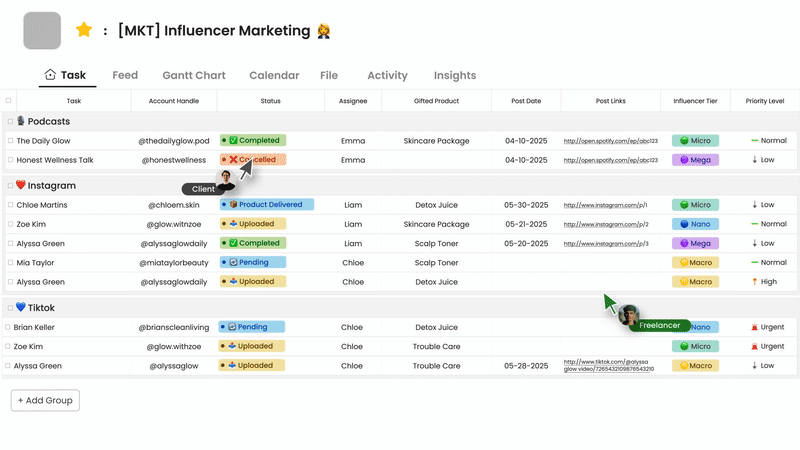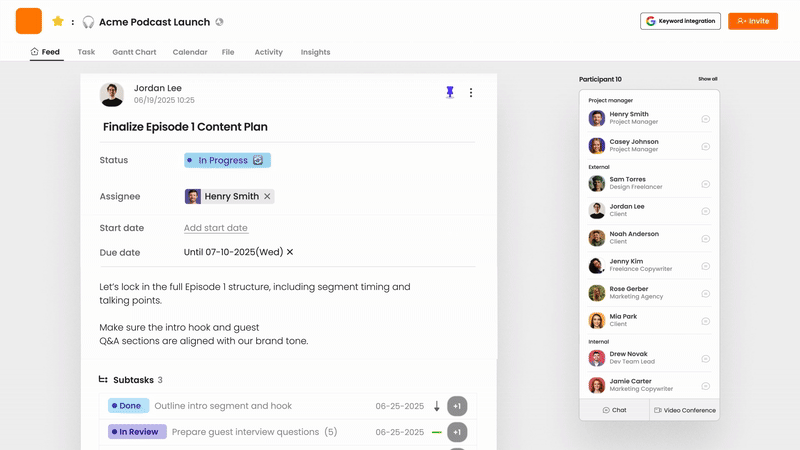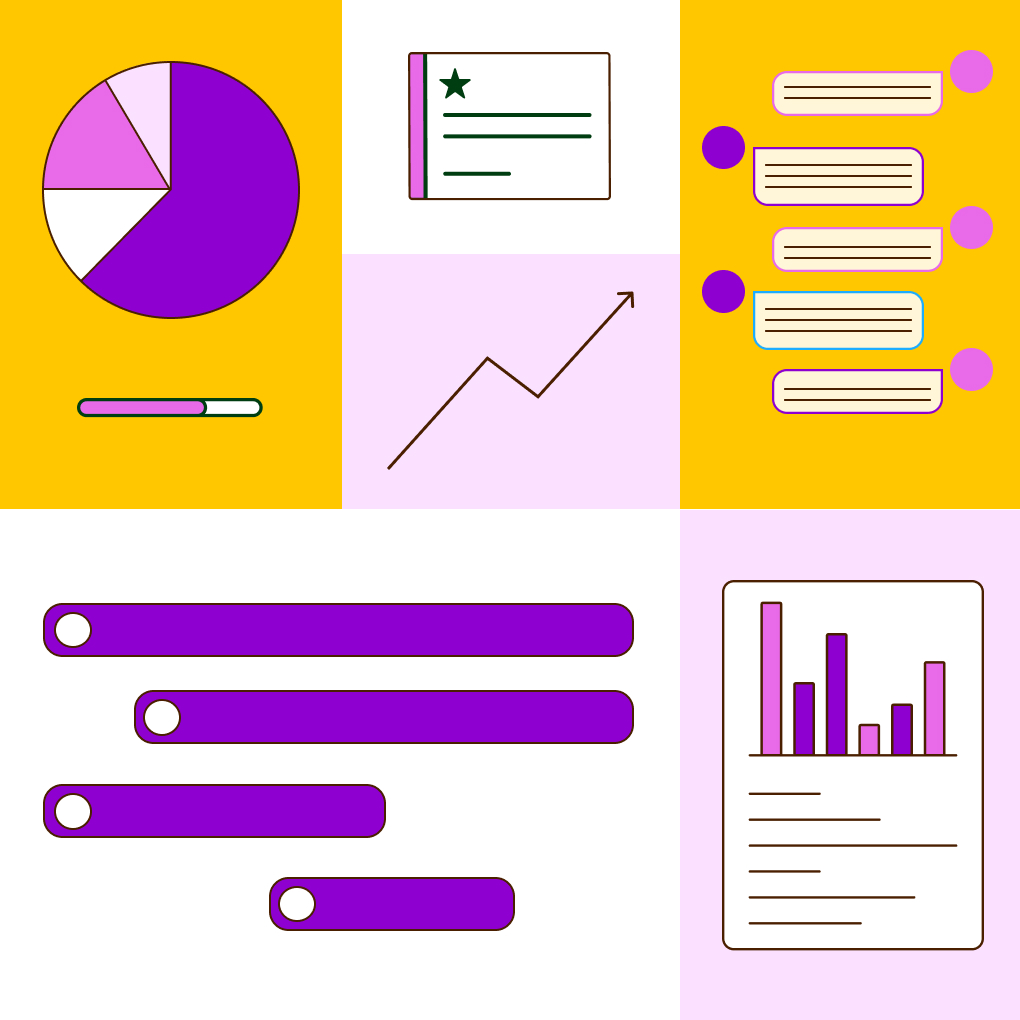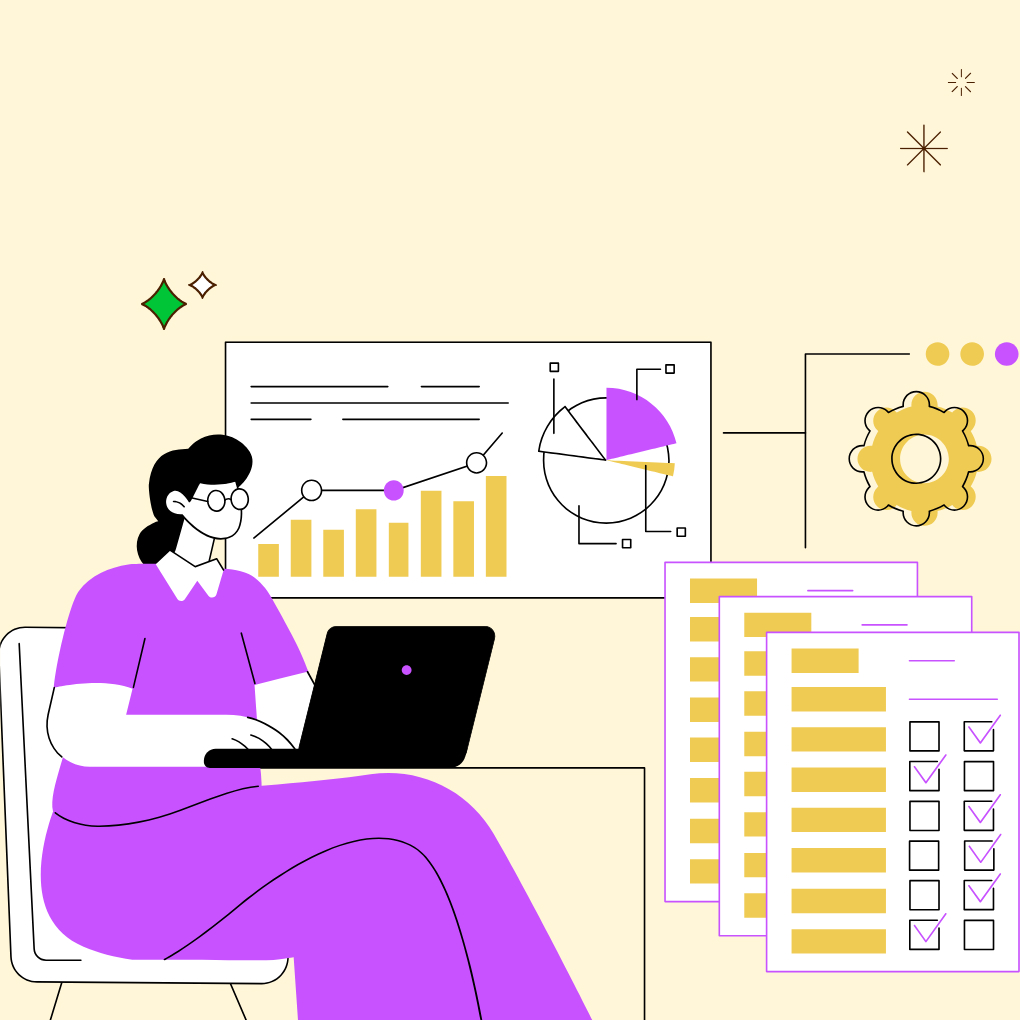What Is Project Management Software?
Project management software is a comprehensive digital platform designed to help teams plan, organize, execute, and monitor projects from inception to completion. These sophisticated tools provide a centralized workspace where team members can collaborate effectively, track progress in real-time, manage resources efficiently, and ensure projects are delivered on time and within budget constraints.
Modern project management software has evolved dramatically from simple task lists and basic scheduling tools. Today’s platforms integrate multiple advanced functionalities including comprehensive task management, intelligent resource allocation, precise time tracking, seamless communication tools, secure file sharing, detailed reporting capabilities, and sophisticated analytics. They serve as the command center for projects, providing complete visibility into every aspect of work progress, team performance, and strategic alignment with business objectives.
The core purpose of project management software is to eliminate the chaos and inefficiencies that often accompany complex projects in modern business environments. Without proper technological tools, teams frequently struggle with scattered communication across multiple platforms, unclear responsibilities and accountability, missed deadlines due to poor coordination, and complete lack of visibility into real project status. These platforms solve these critical problems by providing structure, transparency, and accountability throughout the entire project lifecycle.
Whether you’re managing complex software development sprints, multi-channel marketing campaigns, large-scale construction projects, or innovative product launches, project management software adapts seamlessly to various methodologies including traditional Waterfall approaches, modern Agile frameworks, Scrum practices, and visual Kanban systems. The software effectively serves teams of all sizes and complexities, from small startups coordinating basic tasks and workflows to large enterprises managing intricate, multi-departmental initiatives involving hundreds of stakeholders and interdependent deliverables across multiple time zones and geographical locations.
Types of Project Management Tools
Project management tools come in various sophisticated forms, each specifically designed to address unique organizational needs, working styles, and industry requirements. Understanding these different categories and their distinct capabilities helps teams select the most appropriate solution for their specific requirements, workflows, and long-term strategic objectives.
Traditional Project Management Software follows established project management principles with comprehensive features like detailed Gantt charts, critical path analysis, and sophisticated resource leveling capabilities. These robust tools excel at detailed planning and comprehensive scheduling, making them particularly ideal for construction projects, engineering initiatives, manufacturing processes, and large-scale enterprise implementations. Microsoft Project remains the undisputed gold standard in this category, offering sophisticated scheduling capabilities, comprehensive resource management features, and enterprise-grade reporting functionality. These tools typically support waterfall methodologies and provide extensive documentation capabilities for compliance-heavy industries.
Agile and Scrum Tools cater specifically to software development teams and organizations following iterative, flexible methodologies that prioritize adaptability and continuous improvement. These specialized platforms emphasize flexibility, comprehensive sprint planning, detailed backlog management, and continuous delivery practices. Jira leads this category with specialized features including user story management, sprint planning tools, detailed burndown charts, velocity tracking, and deep integration with development tools like GitHub, Bitbucket, and various CI/CD pipelines. They support rapid iteration cycles and seamless adaptation to changing requirements while maintaining detailed audit trails and performance metrics.
Kanban Board Tools visualize workflows through intuitive columns representing different stages of work progression, making it easy to understand bottlenecks and optimize flow. These visual tools are perfect for teams that prefer visual task management and continuous flow rather than fixed timelines and rigid sprint structures. Trello popularized this approach with its simple, intuitive card-based interface that makes it exceptionally easy to see work progress at a glance. These tools work particularly well for creative teams, support departments, and any workflow where tasks move through predictable stages.
All-in-One Collaboration Platforms represent the modern trend toward consolidation, combining comprehensive project management capabilities with communication tools, file sharing, and other essential productivity features. These comprehensive solutions aim to replace multiple disparate tools with a single, unified platform that reduces context switching and improves information flow. Examples include ClickUp, Monday.com, and Morningmate, which seamlessly integrate task management with real-time chat, document collaboration, advanced reporting capabilities, and workflow automation features.
Industry-Specific Solutions are carefully tailored for particular sectors like marketing agencies, healthcare organizations, construction companies, or creative agencies. These specialized tools include highly specific features relevant to their target industries, such as creative approval workflows for marketing teams, compliance tracking for healthcare organizations, safety management for construction projects, or client billing integration for professional services firms. They often include pre-configured templates, industry-specific reporting, and built-in compliance features.
Enterprise Portfolio Management tools serve large organizations managing multiple complex projects simultaneously across different departments and business units. These sophisticated platforms provide portfolio-level visibility, intelligent resource allocation across projects, strategic alignment capabilities, and executive-level reporting dashboards. Adobe Workfront and Microsoft Project Server fall into this category, offering sophisticated governance features, oversight capabilities, and integration with enterprise resource planning systems.
Hybrid and Flexible Platforms combine elements from multiple categories, allowing organizations to customize their approach based on different project types, team preferences, and evolving business needs. These adaptable tools can support both traditional and agile methodologies within the same platform, making them ideal for organizations transitioning between methodologies or managing diverse project types simultaneously.
Each distinct type serves different organizational needs, team sizes, project complexities, and industry requirements, making the selection process absolutely crucial for long-term project success and organizational efficiency.
Key Features to Look for
When evaluating project management software options, certain core features and capabilities distinguish truly effective platforms from basic task management tools. Understanding these essential capabilities ensures you select a solution that genuinely enhances your team’s productivity, collaboration effectiveness, and overall project success rates rather than simply digitizing existing inefficient processes.
Comprehensive task management and organization forms the absolute foundation of any effective project management tool. Look for platforms that allow you to create, assign, prioritize, and organize tasks with clear due dates, detailed descriptions, priority levels, and custom fields for additional context. The ability to break large, complex projects into smaller, more manageable subtasks and sub-projects is absolutely crucial for maintaining clarity and momentum. Advanced features like task templates, recurring task automation, and bulk editing capabilities can significantly improve efficiency. Task dependencies, where certain tasks must be completed before others can begin, help maintain logical project flow and prevent costly bottlenecks that can derail entire project timelines.
Multiple Project Views and Visualization Options accommodate different working styles, cognitive preferences, and project management needs. Essential views include detailed list view for comprehensive task information and data entry, visual Kanban boards for workflow management and bottleneck identification, calendar view for deadline tracking and resource scheduling, and sophisticated Gantt charts for timeline visualization and dependency management. Advanced platforms also offer table views for data analysis, card views for visual organization, and dashboard views for high-level project overviews. Teams should be able to switch between views seamlessly, seeing the same underlying data presented in different formats that match their current needs and preferences.
Advanced Collaboration and Communication Features are absolutely vital for effective team coordination in today’s distributed work environment. Built-in chat systems, comprehensive commenting features, @mention functionality, and granular notification settings keep everyone informed without overwhelming users with irrelevant information. Real-time collaboration features, version control systems, and collaborative editing capabilities ensure teams can work together effectively on project deliverables. Integration with popular communication platforms like Slack, Microsoft Teams, or Zoom extends collaboration capabilities beyond the project management platform itself.
Sophisticated Resource and Time Management tools help optimize team capacity, project budgets, and overall organizational efficiency. Comprehensive time tracking features allow accurate project costing, productivity analysis, and billing accuracy for client work. Advanced resource allocation tools show team member workloads, helping prevent overcommitment and ensuring balanced task distribution across the organization. Budget tracking capabilities monitor project costs against planned expenditures, providing early warning for potential overruns. Capacity planning features help managers understand team availability and make informed decisions about project scheduling and resource allocation.
Comprehensive Reporting and Analytics provide crucial insights into project performance, team productivity, and organizational efficiency trends. Look for customizable dashboards that can be tailored to different stakeholder needs, comprehensive progress reports that track against original project goals, and detailed performance metrics that help identify improvement opportunities. Advanced platforms offer predictive analytics capabilities, helping identify potential delays, resource conflicts, or budget overruns before they become critical issues that impact project success.
Extensive Integration Capabilities ensure the project management tool works seamlessly with your existing software ecosystem and business processes. Common essential integrations include email platforms for notification management, calendar applications for scheduling coordination, file storage services like Google Drive or Dropbox for document management, communication tools for team coordination, and specialized industry software for workflow continuity. Robust API access allows custom integrations for unique business needs and future flexibility as your organization evolves.
Mobile Accessibility and Cross-Platform Support enables team members to stay connected and productive regardless of location, device, or working situation. Comprehensive mobile apps should provide core functionality including task updates, communication access, file management, and approval workflows. This is especially critical for field teams, remote workers, or organizations with flexible working arrangements where desktop access isn’t always available.
Enterprise-Grade Security and Permissions protect sensitive project information while enabling appropriate access for different stakeholders. Look for sophisticated role-based permissions systems, comprehensive data encryption both in transit and at rest, detailed audit trails for compliance requirements, and relevant industry certifications. Enterprise teams may require advanced security features like single sign-on integration, IP address restrictions, and custom deployment options including on-premise installations for maximum security control.
Best Project Management Tools List
The project management software landscape offers numerous sophisticated solutions, each with distinct strengths, target audiences, and ideal use cases. Here’s a comprehensive overview of leading platforms in 2025, ranging from simple task managers perfect for small teams to comprehensive enterprise solutions designed for complex organizational needs.
1. Morningmate
Morningmate positions itself as an integrated, secure, AI-powered digital workspace specifically designed to streamline collaboration and project management, particularly appealing for small to medium-sized businesses with specific security requirements and organizations seeking unified communication and project management capabilities.
Comprehensive Overview: Morningmate combines sophisticated task and project management capabilities (including List and Gantt views), secure team messaging with end-to-end encryption, contextual project feeds for real-time updates and team discussions, comprehensive file management with seamless cloud storage integration, and cutting-edge AI assistance features within a single, unified platform. The platform’s integrated approach significantly reduces tool fragmentation while maintaining powerful functionality across all essential business communication and project coordination needs.
Key Strengths:
- Significantly reduces tool fragmentation by seamlessly integrating communication and project tracking in one platform
- Robust security features including on-premise deployment options, comprehensive IP Whitelisting, detailed audit logs, and enterprise-grade encryption
- Unique fixed-price Advanced plan provides exceptional value for growing teams (supporting up to 300 users)
- AI features aid productivity and strategic decision-making
- Free external collaboration with clients and partners while maintaining security
- Excellent on-boarding customer support and training resources
- Regular feature updates based on user feedback.
Notable Weaknesses:
- Library of pre-built third-party integrations may be smaller compared to some established competitors like Asana or Monday.com
- Limited customization options compared to highly flexible platforms like ClickUp.
Detailed Pricing (billed annually):
- Free plan with basic features
- Starter ($8.99/user/month) for small teams
- Advanced ($199/month flat rate for up to 300 users) offering exceptional scalability value
- Enterprise (Custom pricing) for large organizations with specific security and compliance requirements.
Best For: Teams seeking a secure, unified platform for collaboration and project management, especially those scaling up or needing enhanced security and deployment flexibility, organizations wanting to reduce tool sprawl, and businesses requiring AI-powered productivity features.
2. ClickUp
ClickUp is a highly customizable “all-in-one” productivity platform with ambitious goals of consolidating tasks, documents, chat, goal tracking, whiteboards, and numerous other business functions into a single comprehensive workspace that can adapt to virtually any workflow or business need.
Comprehensive Overview: ClickUp offers extreme flexibility with numerous project views (List, Board, Calendar, Gantt, Table, Mind Map, and more), extensive custom fields for data tracking, powerful automation rules for workflow optimization, native time tracking with detailed reporting, integrated Docs and Whiteboards for collaboration, AI capabilities for content generation and task automation, comprehensive goal tracking features, and advanced reporting dashboards that provide deep insights into team performance and project progress.
Key Strengths: Unmatched customization potential allows teams to tailor the platform precisely to specific workflows and business requirements; extensive feature set covering many work aspects reduces the need for multiple disparate tools; generous free plan provides significant functionality for small teams; suitable for diverse workflows including Agile development, creative projects, marketing campaigns, and operational management; strong automation capabilities; active community and extensive template library.
Notable Weaknesses: Can be overwhelming for new users due to complexity and “everything app” approach; requires significant setup investment to realize full potential and configure optimally; performance can sometimes be affected by heavy customization and feature usage; learning curve may be steep for non-technical users; some advanced features require higher-tier subscriptions; occasional interface complexity can hinder quick task updates.
Detailed Pricing (billed annually): Free Forever plan with generous features; Unlimited ($7/user/month) for small teams; Business ($12/user/month) for growing organizations; Enterprise (Custom pricing) for large organizations with advanced security and compliance needs.
Best For: Teams that desire deep customization and a platform that can potentially replace multiple other tools, organizations willing to invest in learning and setup time, businesses with complex workflows requiring extensive customization, and teams that want comprehensive features in a single platform.
3. Asana
Asana is a popular, user-friendly project management tool with a strong focus on task management, workflow automation, team alignment, and managing projects at scale while maintaining an intuitive design that promotes rapid user adoption across organizations of all sizes.
Comprehensive Overview: Asana features include comprehensive list, board, timeline (Gantt), and calendar views, extensive custom fields for data organization, sophisticated task dependencies for workflow management, powerful rules for automation that reduce manual work, Portfolios for high-level project oversight, Goals for strategic alignment and OKR tracking, advanced workload management for resource optimization, and extensive integrations with popular business tools and platforms.
Key Strengths: Polished and exceptionally intuitive interface makes adoption easy across technical skill levels; scales effectively from small teams to large enterprises without losing usability; strong workflow automation capabilities reduce manual administrative work; comprehensive reporting features provide valuable project insights and performance analytics; excellent collaboration features promote team alignment and transparency; regular feature updates and improvements; strong mobile applications for on-the-go access.
Notable Weaknesses: Free plan lacks key views (Timeline/Gantt) and has significant automation limits; per-user cost can become significant on higher tiers for larger teams; native time tracking is absent (requires third-party integration); some advanced features like custom fields and advanced search require higher-tier subscriptions; limited customization compared to more flexible platforms.
Detailed Pricing (billed annually): Basic (Free) for small teams with basic needs; Premium ($10.99/user/month) for growing teams; Business ($24.99/user/month) for larger organizations; Enterprise tiers available for large organizations with advanced security and compliance requirements.
Best For: Growing teams and organizations needing an optimal blend of usability, powerful task and workflow management capabilities, and features for strategic alignment across multiple projects and departments.
4. Trello
Trello is renowned for its exceptional simplicity and visual Kanban board approach to task management, making it extraordinarily easy to learn and implement across teams of all technical levels while maintaining powerful functionality for workflow visualization.
Comprehensive Overview: Trello’s core functionality revolves around intuitive boards (representing projects), lists (representing workflow stages), and cards (representing individual tasks) that can be easily dragged and dropped between stages. Features include detailed checklists for task breakdown, due dates with calendar integration, file attachments and image support, color-coded labels for categorization, and extensive extendibility via the comprehensive “Power-Ups” marketplace that adds advanced functionality.
Key Strengths: Extremely intuitive and easy to adopt with virtually no learning curve required; excellent for visualizing workflow stages and task progression in real-time; effective free plan provides substantial Kanban functionality; highly flexible through extensive Power-Ups ecosystem that adds specialized features; perfect for creative and marketing teams that prefer visual organization; strong mobile applications; excellent for client collaboration and external stakeholder involvement.
Notable Weaknesses: Primarily Kanban-centric approach (other views often require paid plans or Power-Ups); limited native reporting and analytics capabilities compared to comprehensive project management platforms; can become visually cluttered on complex projects with many cards; less suited for detailed scheduling, resource planning, or complex project dependency management; lacks built-in time tracking and advanced project management features.
Detailed Pricing (billed annually): Free plan with core Kanban functionality; Standard ($5/user/month) for small teams; Premium ($10/user/month) for advanced features; Enterprise ($17.50/user/month) for large organizations with security and administration needs.
Best For: Individuals and small teams needing a simple, visual tool for managing tasks, workflows, or basic project tracking, especially those favoring the Kanban methodology, creative teams, and organizations wanting easy client collaboration.
5. Wrike
Wrike is a robust and highly customizable work management platform specifically targeting medium to large teams, particularly strong in handling complex projects, custom workflows, and comprehensive reporting requirements that demand sophisticated project management capabilities.
Comprehensive Overview: Wrike offers extensively customizable dashboards for different stakeholder needs, comprehensive request forms for work intake management, various views (Gantt, Kanban, Table, List) for different working preferences, advanced reporting and analytics with custom metrics, sophisticated resource management tools for capacity planning, built-in time tracking with billing integration, comprehensive proofing and approval workflows for creative work, and extensive integrations with enterprise software platforms.
Key Strengths: Exceptional degree of customization for workflows and reporting meets diverse business needs; powerful analytics capabilities provide deep project insights and performance metrics; suitable for managing complex projects with numerous dependencies and stakeholders; enterprise-grade security features protect sensitive organizational data; strong project template library; excellent customer support and training resources; robust API for custom integrations.
Notable Weaknesses: Steeper learning curve compared to simpler tools requires significant training investment; interface can feel dense or less intuitive for some users, particularly those preferring simpler designs; per-user pricing can be high for advanced plans, making it expensive for larger teams; may be overkill for simple project needs; some features require higher-tier subscriptions.
Detailed Pricing (billed annually): Free plan for small teams; Team ($9.80/user/month) for growing teams; Business ($24.80/user/month) for advanced features; Enterprise (Custom pricing) for large organizations; Pinnacle (Custom pricing) for maximum customization and features.
Best For: Medium-to-large organizations, marketing agencies, professional services teams, and any organization needing a powerful, customizable platform with strong reporting capabilities for managing complex work portfolios.
6. Zoho Projects
Zoho Projects offers a comprehensive suite of project management features seamlessly integrated within the broader Zoho business ecosystem, known for its exceptional affordability and impressive feature depth at competitive price points that make enterprise-level functionality accessible to smaller organizations.
Comprehensive Overview: Zoho Projects includes sophisticated task management with multiple views (including Gantt and Kanban), comprehensive time tracking with billing integration, detailed issue and bug tracking systems, resource utilization charts for capacity planning, project budgeting and expense tracking, team forums for discussion, integrated chat for real-time communication, document management and collaboration, and extensive reporting options. The platform features Blueprints for workflow automation and process standardization.
Key Strengths: Exceptional value for money with feature-rich functionality at very competitive price points; seamless integration with other Zoho applications (CRM, Books, Analytics, etc.) creates a comprehensive business solution; includes native issue tracking and time tracking without additional costs; good automation capabilities through Blueprints; strong document management and collaboration features; excellent customer support; regular feature updates and improvements.
Notable Weaknesses: User interface might feel less modern or polished compared to some newer competitors; can be overwhelming if only basic project management functionality is needed; optimal value is derived when committed to the broader Zoho suite; learning curve for advanced features and automation; limited third-party integrations compared to some competitors.
Detailed Pricing (billed annually): Free plan (up to 3 users) with basic features; Premium ($4/user/month) for small teams; Enterprise ($9/user/month) for advanced features and larger teams.
Best For: Businesses already using Zoho applications or those seeking a comprehensive, budget-friendly project management solution with strong integration potential within the Zoho ecosystem, small to medium businesses wanting enterprise features at affordable prices.
7. Monday.com
Monday.com is a visually appealing and highly flexible “Work OS” specifically designed for customizing workflows across various business functions, including project management, with particular emphasis on visual organization and no-code customization capabilities.
Comprehensive Overview: Monday.com uses extensively customizable boards with diverse column types for different data needs, multiple project views (Kanban, Gantt, Calendar, Chart, Map, and more), powerful automation rules for workflow optimization, comprehensive dashboards for reporting and analytics, forms for data intake and request management, time tracking capabilities, and numerous integrations with popular business tools and platforms.
Key Strengths: Highly visual and engaging interface promotes user adoption and engagement; extremely customizable for different types of work and industries without requiring technical skills; strong no-code automation features reduce manual tasks and improve efficiency; excellent for centralizing diverse team workflows beyond just project management; great for visual learners and teams preferring colorful, intuitive interfaces; strong template library for quick setup.
Notable Weaknesses: Requires a minimum of 3 users for paid plans (making it costly for very small teams or individual users); some essential project management features might require higher tiers; extreme flexibility can sometimes hinder standardization and best practices; can become expensive as teams grow; learning curve for advanced customization features.
Detailed Pricing (billed annually, 3-user minimum): Free plan (up to 2 users) with basic features; Basic ($9/user/month) for small teams; Standard ($12/user/month) for growing teams; Pro ($19/user/month) for advanced features; Enterprise (Custom pricing) for large organizations.
Best For: Teams prioritizing a visual, highly customizable platform for managing projects alongside other business processes, suitable for creative teams, marketing departments, sales organizations, and operations teams that value visual organization.
8. Jira
Jira (specifically Jira Software) is the industry-standard project management tool for Agile software development teams, providing specialized tools for planning, tracking, and releasing software with deep technical integration capabilities that make it indispensable for development organizations.
Comprehensive Overview: Jira offers sophisticated Scrum and Kanban boards with advanced customization, comprehensive backlog management with story mapping, detailed sprint planning tools with velocity tracking, highly customizable workflows for different development processes, robust issue and bug tracking with advanced querying, release tracking and deployment management, seamless code repository integration (Bitbucket, GitHub, GitLab, etc.), and advanced reporting for Agile metrics including burndown charts, velocity reports, and cumulative flow diagrams.
Key Strengths: Purpose-built specifically for Agile development workflows with industry-standard features; deep integration with developer tools and CI/CD pipelines enables seamless development workflows; highly customizable for technical processes and complex workflows; powerful querying language (JQL) for advanced filtering and reporting; strong community support and extensive marketplace for additional functionality; excellent for compliance and audit requirements in regulated industries.
Notable Weaknesses: Overly complex and technical for non-software teams; steeper learning curve requires technical knowledge and training; lacks native features for resource management or budget tracking needed in broader project management contexts; can be expensive for larger teams; interface may feel dated compared to modern project management tools; requires administrative expertise for optimal configuration.
Detailed Pricing (Cloud, billed annually): Free plan (up to 10 users) with basic features; Standard (~$7.90/user/month) for small teams; Premium (~$15.25/user/month) for advanced features; Enterprise (Custom pricing) for large organizations with advanced security and compliance needs.
Best For: Software development teams practicing Scrum, Kanban, or other Agile frameworks. Ideal for software engineers, QA teams, DevOps professionals, and IT teams requiring technical project management capabilities with development tool integration.
9. Basecamp
Basecamp offers a deliberately simple, communication-centric approach to project management, focusing on centralizing discussions, tasks, files, and schedules for individual projects without overwhelming complexity that can hinder adoption and daily usage.
Comprehensive Overview: Each Basecamp project contains six core tools: Message Board for team discussions and announcements, To-dos for task lists and assignments, Schedule for calendar and milestone tracking, Docs & Files for document repository and file sharing, Campfire for real-time chat and quick communication, and Automatic Check-ins for recurring questions and team updates that promote regular communication.
Key Strengths: Extremely simple and easy to understand interface requires minimal training and promotes immediate adoption; excellent for centralizing project communication and dramatically reducing internal email; predictable flat-rate Pro Unlimited pricing is highly cost-effective for large teams; focus on essential features without feature bloat that can complicate workflows; strong client collaboration features; excellent customer support and extensive help resources.
Notable Weaknesses: Lacks advanced project management features like Gantt charts, task dependencies, time tracking, resource management, and detailed reporting; limited customization options compared to more flexible platforms; less suitable for complex project scheduling or resource planning; may be too simple for organizations with sophisticated project management needs; no built-in invoicing or billing features.
Detailed Pricing: Basecamp Personal ($15/user/month) for small teams; Basecamp Pro Unlimited ($299/month flat rate for unlimited users, with annual billing discounts available).
Best For: Teams that prioritize straightforward communication and organization for projects over complex feature sets. Excellent for client projects where discussion and file sharing are primary needs, consulting firms, and creative agencies focused on collaboration.
10. Smartsheet
Smartsheet provides a unique, powerful work management platform built around an enhanced spreadsheet interface, making it suitable for data-heavy projects and sophisticated process automation while maintaining familiar grid-based functionality that appeals to spreadsheet users.
Comprehensive Overview: Smartsheet features a familiar grid/spreadsheet view as its foundation, complemented by comprehensive Gantt, Card, and Calendar views for different visualization needs. The platform offers advanced cell linking capabilities, powerful formulas and calculations, sophisticated conditional logic, robust automation rules for workflow management, comprehensive forms for data collection, powerful reporting dashboards with real-time data, and enterprise-grade security features with detailed permission controls.
Key Strengths: Highly intuitive for users comfortable with spreadsheets and Excel, making adoption easier for certain user groups; exceptionally versatile for managing complex data and processes that require detailed tracking; strong automation capabilities reduce manual work and improve accuracy; powerful reporting and dashboard features provide executive-level insights; suitable for enterprise scale with comprehensive security certifications; excellent for budget tracking and financial reporting; strong template library for various industries.
Notable Weaknesses: Can be less intuitive for those who dislike spreadsheets or prefer more visual interfaces; collaboration might feel less fluid than chat-centric tools; pricing increases significantly for advanced features and add-ons (like Data Shuttle, Bridge); has defined limits on sheet size (rows/cells) that may restrict very large projects; learning curve for advanced formulas and automation features.
Detailed Pricing (billed annually): Free plan with basic functionality; Pro ($7/user/month) for small teams; Business ($25/user/month) for advanced features; Enterprise (Custom pricing) for large organizations with advanced security and compliance requirements.
Best For: Teams managing data-intensive projects, operations departments, IT organizations, or large programs that benefit from a spreadsheet structure combined with project management capabilities, automation, and sophisticated reporting requirements.
How to Choose the Right Tool
Selecting the ideal project management software requires careful, systematic consideration of your team’s specific needs, working style, organizational context, and long-term strategic objectives. The wrong choice can lead to poor user adoption, wasted financial resources, continued project management challenges, and potential disruption to existing workflows that can negatively impact productivity and team morale.
Comprehensively Assess Your Team Size and Structure first, as this factor directly impacts both cost considerations and feature requirements across your organization. Consider not just your current team size, but also projected growth over the next 12-18 months and potential scaling scenarios. Small teams (5-10 members) might thrive with simple, cost-effective solutions like Trello or Basecamp that offer intuitive interfaces and straightforward functionality, while larger organizations need scalable platforms with robust permission systems, portfolio management capabilities, and administrative controls. Evaluate whether you’re managing a single cohesive team or multiple departments requiring cross-project visibility, resource sharing, and coordination. Consider the technical skill level of your team members, their comfort with new technology, and their willingness to invest time in learning new systems.
Thoroughly Evaluate Project Complexity and Methodology Requirements to determine the necessary features and capabilities your organization actually needs. Simple task-based work may only require basic list views, due dates, and assignment capabilities, while complex projects need sophisticated Gantt charts, dependency mapping, critical path analysis, and resource leveling features. Agile teams require specific functionality like sprint planning, backlog management, burndown charts, and velocity tracking found in specialized tools like Jira or Azure DevOps. Traditional project management approaches might favor comprehensive platforms like Microsoft Project or Smartsheet with their robust scheduling capabilities and detailed resource management features. Consider whether your projects involve external stakeholders, client collaboration, or regulatory compliance requirements that might necessitate specific features.
Realistically Consider Your Budget and Total Cost of Ownership by calculating not just per-user pricing, but the complete financial impact including costs for guest users, premium features, necessary integrations, training requirements, and potential scaling expenses. Factor in hidden costs that might emerge, such as charges for additional storage, premium support, advanced reporting features, or specialized integrations. Some platforms offer flat-rate pricing (like Morningmate’s Advanced plan or Basecamp Pro Unlimited) that can be significantly more economical for larger teams. Remember that the cheapest option may actually cost more in lost productivity, inefficient workflows, and team frustration if it doesn’t meet your organization’s needs adequately.
Prioritize User Adoption and Ease of Use since even the most powerful tool becomes useless if your team refuses to use it consistently. Consider your team’s technical comfort level, available time for training and onboarding, and resistance to change. Simple tools like Trello or Monday.com feature intuitive interfaces that require minimal training and promote immediate adoption, while comprehensive platforms like ClickUp or Wrike may need significant onboarding investment but offer much greater functionality once mastered. Always involve actual end-users in the evaluation process, leverage free trials extensively, and test real-world scenarios to gauge actual usability and fit for your team’s daily workflows and preferences.
Carefully Plan for Integration Requirements and Ecosystem Compatibility by identifying essential connections with your existing software infrastructure and business processes. Common critical needs include email platforms for notification management, calendar applications for scheduling coordination, file storage services (Google Drive, Dropbox, OneDrive) for document management, communication tools (Slack, Microsoft Teams) for team coordination, and industry-specific software for workflow continuity. Platforms with extensive integration libraries or robust API capabilities offer more flexibility for custom connections and future adaptability as your technology stack evolves. Consider whether you prefer best-of-breed tools connected via integrations or an all-in-one platform that reduces integration complexity but might sacrifice specialized functionality.
Evaluate Security and Compliance Requirements especially for organizations handling sensitive data, operating in regulated industries, or working with enterprise clients who have specific security standards. Look for comprehensive features like role-based permissions, data encryption both in transit and at rest, detailed audit trails for compliance reporting, and relevant industry certifications (SOC 2, GDPR, HIPAA, ISO 27001). Enterprise teams may require advanced security features like single sign-on integration, IP address restrictions, two-factor authentication, and custom deployment options including on-premise installations for maximum security control and data sovereignty.
Test Scalability and Future Adaptability by considering how your requirements might evolve as your organization grows, your projects become more complex, or your industry standards change. Will the platform support increased project complexity, more users, additional features, and evolving methodologies as your organization matures? Does the pricing structure remain viable and cost-effective at scale? Are there clear upgrade paths available? Choosing a scalable platform from the outset prevents the significant disruption, cost, and productivity loss associated with migrating to a new system later, making this a crucial long-term consideration for sustainable project management success and organizational efficiency.
Future Trends
The project management software landscape continues evolving at an unprecedented pace, driven by rapid technological advancement, changing work patterns, emerging business models, and evolving organizational needs. Understanding these emerging trends helps organizations make forward-thinking tool choices that will remain relevant, competitive, and valuable in the rapidly changing business environment.
Artificial Intelligence Integration and Automation represents the most significant and transformative change in project management tools, moving far beyond basic task automation to provide intelligent insights, predictive analytics, and sophisticated decision support capabilities. Modern AI-powered platforms now offer intelligent features including automatic task scheduling based on team capacity, historical performance data, and project constraints; advanced risk prediction algorithms that identify potential delays, budget overruns, or resource conflicts before they become critical issues; and intelligent resource allocation suggestions that optimize team utilization and project outcomes. Natural language processing capabilities enable smart project summaries, automated status updates, voice-to-task creation, and even intelligent meeting transcription and action item extraction. Tools like Morningmate and ClickUp are pioneering AI assistants that help with project planning, progress analysis, strategic recommendations, and even content generation, fundamentally changing how project managers work and make decisions. Future developments will likely include AI-powered project coaching, automated risk mitigation suggestions, and predictive project success modeling.
Hyper-Connected Work Ecosystems and Integration Platforms are emerging as organizations increasingly seek to eliminate information silos, reduce tool fragmentation, and create seamless workflow experiences. The future strongly favors platforms that seamlessly integrate with existing business applications while providing unified, contextual experiences that reduce cognitive load and context switching. This includes deeper, more sophisticated integrations with communication tools, customer relationship management systems, financial software, human resources platforms, and industry-specific applications. API-first architectures enable custom connections and workflow automation, while embedded collaboration features reduce the need to constantly switch between applications. The goal is creating fluid work environments where project data flows naturally between systems without manual intervention, duplicate data entry, or workflow interruption. Expect to see more platforms offering embedded experiences within other tools rather than requiring users to visit separate applications.
Advanced Analytics, Business Intelligence, and Predictive Modeling capabilities are rapidly becoming standard expectations rather than premium features available only on enterprise tiers. Future project management tools will provide sophisticated data visualization, predictive modeling capabilities, performance benchmarking against industry standards, and AI-powered insights that help organizations optimize their project management processes. Real-time dashboards will offer executive-level insights into portfolio performance, resource optimization opportunities, strategic alignment metrics, and predictive indicators of project success or failure. Machine learning algorithms will identify patterns in historical project data to suggest process improvements, efficiency gains, optimal team compositions, and resource allocation strategies. Advanced analytics will also enable more accurate project estimation, better risk assessment, and data-driven decision making at all organizational levels.
Enhanced Remote and Hybrid Work Support continues expanding and evolving as distributed teams become permanent fixtures in business operations across industries and geographies. This includes more sophisticated asynchronous collaboration features that enable productive teamwork across time zones, improved mobile functionality that provides full feature access on smartphones and tablets, virtual and augmented reality meeting integration for more immersive collaboration, and specialized tools designed specifically for managing teams across different time zones and cultural contexts. Features like detailed activity tracking, virtual presence indicators, enhanced video collaboration, digital whiteboarding, and immersive virtual workspaces ensure remote team members remain fully integrated into project workflows. Future developments may include AI-powered timezone optimization, cultural communication coaching, and virtual reality project visualization.
Industry-Specific Specialization and Vertical Solutions is growing rapidly as generic tools prove insufficient for specialized workflows, regulatory requirements, and industry-specific best practices. Expect more sophisticated vertical solutions tailored specifically for healthcare organizations, construction companies, creative industries, financial services, manufacturing, government agencies, and other sectors with unique compliance, process, or regulatory requirements. These specialized platforms will offer pre-configured workflows, industry-specific reporting templates, built-in compliance features, specialized integrations with industry-standard tools, and deep domain expertise while maintaining core project management functionality. This trend towards specialization allows organizations to benefit from industry best practices and reduces the need for extensive customization.
No-Code and Low-Code Customization Capabilities are democratizing advanced project management functionality, allowing non-technical users to create sophisticated workflows, automations, and integrations without requiring programming skills. Future platforms will offer increasingly sophisticated visual workflow builders, drag-and-drop automation designers, and user-friendly customization interfaces that put advanced functionality in the hands of business users rather than requiring IT department involvement.
The future project management landscape will prioritize intelligence, integration, specialization, and adaptability, helping teams work more efficiently and effectively in an increasingly complex, distributed, and rapidly changing business environment that demands both flexibility and sophisticated project management capabilities.
Conclusion
Selecting the right project management software is a strategic decision that significantly impacts team productivity, collaboration effectiveness, and long-term project success rates. The comprehensive analysis of available tools reveals that success depends on matching specific tool capabilities with organizational needs, team structure, and project complexity rather than simply choosing the most popular or feature-rich option. By systematically evaluating factors including budget constraints, scalability requirements, user adoption considerations, integration needs, and security requirements, teams can identify solutions that genuinely enhance their workflows and deliver measurable value rather than adding unnecessary complexity to existing processes.