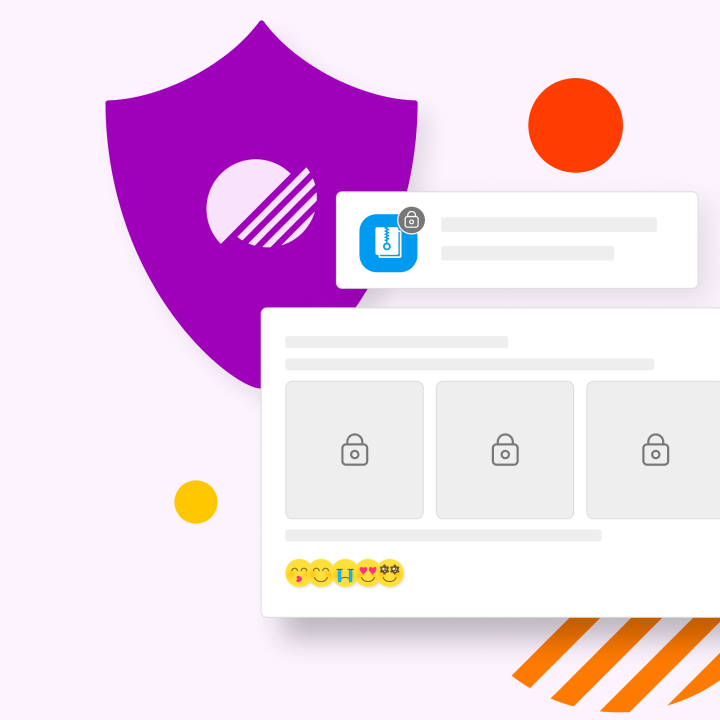Is your team juggling sensitive projects across countless emails, chat threads, and shared drives? In today’s world of remote work, distributed teams, and ever-present cyber threats, this fragmented approach isn’t just inefficient—it’s a significant security risk. While collaboration is key to productivity, it cannot come at the expense of security. Sensitive data, intellectual property, and confidential communications must be protected. This is where Secure Collaboration Software becomes essential, providing the tools teams need to work together effectively while safeguarding critical information. Choosing the right Secure Collaboration Platform is no longer just an IT decision; it’s a strategic business imperative.
This guide explores the landscape of Secure Content Collaboration Tools for 2025. We’ll define what sets secure collaboration apart, delve into its crucial benefits like encryption and compliance, outline the must-have features for any Secure Team Collaboration solution, and compare some of the leading options available today. We’ll pay special attention to platforms like Morningmate, which offer integrated, secure environments, helping you make an informed choice to enhance collaboration without compromising security.
What Is Secure Content Collaboration?
Understanding the distinction between standard collaboration and secure collaboration is vital when selecting tools and establishing workflows.
Key definitions: content collaboration vs secure collaboration
- Content Collaboration Tools: These platforms primarily focus on enabling teams to work together on documents and projects. Features typically include file sharing, real-time co-editing, version control, task management, and communication channels. Examples include general project management software or basic cloud storage platforms. The primary goal is productivity and ease of use.
- Secure Collaboration Tools / Secure Content Collaboration Software: These tools offer the functionalities of standard content collaboration but with a foundational emphasis on security. They incorporate robust security measures designed to protect data confidentiality, integrity, and availability throughout the collaboration lifecycle. Key differentiators often include strong encryption (at rest and in transit, sometimes end-to-end), granular access controls, comprehensive audit logs, data loss prevention (DLP) features, and adherence to specific compliance standards. The goal is to enable productivity within a secure framework. Secure Document Collaboration is a core component, ensuring files themselves are protected.
Why secure collaboration matters in 2025
The need for Secure Collaboration has never been greater due to several converging factors:
- Increased Cyber Threats: Phishing, ransomware, malware, and data breaches are becoming more sophisticated and frequent. Collaboration platforms can be prime targets if not adequately secured.
- Regulatory Compliance: Regulations like GDPR, HIPAA, CCPA, SOC 2, and others impose strict requirements on how organizations handle sensitive data, with significant penalties for non-compliance.
- Remote & Hybrid Work Models: Distributed teams rely heavily on digital tools, expanding the potential attack surface and making secure access and data handling critical.
- Protection of Intellectual Property: Businesses need to safeguard proprietary information, trade secrets, and sensitive R&D data shared during collaboration.
- Third-Party Collaboration: Working with external partners, clients, and vendors requires secure channels to share information without exposing internal systems.
- Maintaining Trust: Data breaches erode customer and partner trust, damaging reputation and potentially leading to significant financial loss.
Investing in Secure Enterprise Collaboration Tools is essential risk management.
Benefits of Using Secure Collaboration Software
Implementing dedicated Secure Collaboration Tools offers significant advantages beyond basic file sharing:
End-to-end encryption
One of the cornerstones of secure collaboration is strong encryption. Many secure platforms offer:
- Encryption in Transit: Protecting data as it travels between the user’s device and the platform’s servers (usually via TLS/SSL).
- Encryption at Rest: Encrypting data stored on the platform’s servers, making it unreadable without the decryption key.
- End-to-End Encryption (E2EE): The highest level, where data is encrypted on the sender’s device and can only be decrypted by the intended recipient(s). The service provider cannot access the unencrypted content. Encrypted Collaboration Tools offering E2EE provide maximum confidentiality, especially for sensitive communications like chat or file sharing. While many platforms offer strong encryption in transit and at rest, true E2EE, where the provider cannot access content, is often a key differentiator found in specialized tools or specific high-security tiers, rather than being standard across all collaboration software.
Compliance and data protection
Secure Collaboration Platforms are often designed with regulatory compliance in mind. They typically include features that help organizations meet standards like:
- HIPAA: For healthcare organizations handling Protected Health Information (PHI).
- GDPR: For protecting the data of EU residents.
- SOC 2: Ensuring security, availability, processing integrity, confidentiality, and privacy controls.
- ISO 27001: International standard for information security management.
Features supporting compliance include detailed audit logs (essential for tracking data access as required by HIPAA and SOC 2), data residency options (crucial for GDPR), specific access controls, and data retention policies.
Seamless team communication
Security should not impede productivity. The best Secure Team Collaboration tools integrate robust security features without creating friction for users. They provide familiar communication channels (chat, project feeds, video calls) and file-sharing mechanisms within a protected environment, allowing teams to communicate and work together efficiently while adhering to security protocols. This integration prevents users from resorting to insecure consumer-grade tools for convenience.
Features to Look for in Secure Content Collaboration Tools
When evaluating Secure Collaboration Software, prioritize these key features:
Access controls and user permissions
Granular control over who can access what is fundamental. Look for:
- Role-Based Access Control (RBAC): Assigning permissions based on user roles (e.g., admin, editor, viewer).
- Granular Permissions: Ability to set specific permissions at the file, folder, project, or workspace level (e.g., view only, edit, download, share).
- External User Management: Securely control access for guests, clients, or partners, often with time-limited access or specific restrictions. Morningmate, for instance, highlights external user management in its Enterprise tier.
- Multi-Factor Authentication (MFA): An essential layer of security requiring users to provide multiple forms of verification before accessing the platform.
- IP Whitelisting/Blacklisting: Restricting access based on IP address, often an enterprise feature (available in Morningmate Enterprise).
Secure document editing and file sharing
Collaboration often revolves around documents. Secure handling requires:
- Secure Real-time Co-editing: Allowing multiple users to edit documents simultaneously within the secure platform environment.
- Version Control: Tracking changes and allowing rollback to previous versions.
- Secure Sharing Links: Options for password protection, expiry dates, and download restrictions on shared links.
- Audit Trails: Logging all actions performed on files (view, edit, download, share) for accountability and compliance. Morningmate Enterprise includes audit logs.
- Data Loss Prevention (DLP): Features that scan content for sensitive information and prevent unauthorized sharing (more common in dedicated enterprise solutions).
- Watermarking: Discouraging unauthorized distribution of sensitive documents (available in Morningmate Advanced/Enterprise).
Compatibility with enterprise environments
For larger organizations, consider:
- Single Sign-On (SSO) Integration: Allowing users to log in using their existing corporate credentials (e.g., via SAML, AD). Morningmate offers AD/SSO integration.
- Integration with Existing Systems: APIs or pre-built integrations with other business tools (CRM, ERP, etc.). Morningmate provides an Open API.
- Deployment Options: Availability of cloud, private cloud, or on-premise deployments to meet specific security or regulatory needs. Morningmate offers SaaS and On-Premise/Private Cloud options.
- Scalability: Ability to handle a large number of users and significant data volumes.
- Admin Controls: Comprehensive dashboards and controls for administrators to manage users, policies, and security settings.
The market offers a range of tools, from comprehensive suites to specialized solutions. Here’s a look at some top contenders:
Best Secure Content Collaboration Tools in 2025
Morningmate: All-in-one, secure & affordable platform
- Focus: Provides an integrated workspace combining project management, task tracking, secure messaging, file sharing, and AI features within a single platform, aiming to reduce tool sprawl.
- Security Highlights: Offers role-based permissions, optional On-Premise/Private Cloud deployment offering complete data sovereignty and control over the security environment (crucial for highly regulated industries), IP access whitelisting, audit logs, document watermarking (Advanced/Enterprise tiers), and integrations supporting secure workflows. Trusted by security-conscious organizations (as per their client list).
- Collaboration Features: Real-time chat, project feeds, task management, Gantt charts, file sharing with cloud storage integration (Google Drive, Dropbox, OneDrive), video chat integration (Zoom, Teams, Meet), external user invites.
- Best For: Teams and enterprises seeking a unified, secure platform that combines communication and project management, especially those needing robust security controls, potential on-premise deployment, and predictable pricing (fixed price Advanced tier).
Microsoft Teams
- Focus: Communication-centric hub deeply integrated with Microsoft 365.
- Security Highlights: Leverages Microsoft 365 security infrastructure (Azure AD for identity, Intune for device management, Microsoft Purview for compliance/DLP), supports MFA, conditional access policies, sensitivity labels, eDiscovery. Compliance certifications are extensive.
- Collaboration Features: Persistent chat, channels, video conferencing, file sharing/co-authoring via SharePoint/OneDrive, Planner/Tasks integration.
- Best For: Organizations already heavily invested in the Microsoft ecosystem seeking a secure communication and basic collaboration layer. Its primary security strength lies in leveraging the comprehensive, integrated security features of the wider Microsoft 365 ecosystem, assuming proper configuration.
Google Workspace
- Focus: Suite of cloud-based productivity and collaboration tools (Gmail, Drive, Docs, Sheets, Meet, Chat).
- Security Highlights: Strong infrastructure security, advanced phishing/malware protection, data loss prevention (DLP) rules, Vault for eDiscovery/retention, context-aware access controls, security center dashboard, various compliance certifications.
- Collaboration Features: Real-time co-editing in Docs/Sheets/Slides, shared drives, integrated Chat and Meet, extensive file sharing options.
- Best For: Organizations using Google’s ecosystem, prioritizing real-time document collaboration and cloud-native tools with robust underlying security and compliance features. Security Focus: Leverages Google’s robust cloud infrastructure and AI-driven threat detection.
Slack
- Focus: Channel-based messaging platform for real-time communication.
- Security Highlights: Enterprise Key Management (EKM) for customer-controlled encryption keys (Enterprise Grid), supports SSO, SCIM for user provisioning, audit logs, DLP integrations, various compliance certifications (including HIPAA support on specific plans). Basic encryption in transit/at rest is standard.
- Collaboration Features: Channels, direct messages, huddles, extensive app integrations, workflow builder, file sharing. Less focused on native document co-editing or structured project management compared to suites.
- Best For: Teams prioritizing fast-paced communication and integration capabilities, particularly larger enterprises needing advanced key management and compliance features available on the Enterprise Grid plan. Security Focus: Offers advanced encryption key control (EKM) and extensive compliance options for enterprise communication.
Wire
- Focus: Secure communication and collaboration platform emphasizing end-to-end encryption.
- Security Highlights: E2EE for messages, calls, and files by default, open-source components, supports MFA, SSO, SCIM, audit logs, on-premise/private cloud options available. Strong focus on privacy and security architecture.
- Collaboration Features: Secure messaging, voice/video calls, file sharing, external guest access. Less feature-rich in project management compared to broader suites.
- Best For: Security-conscious organizations, particularly in regulated industries or those prioritizing E2EE for all communications, potentially willing to trade some broader PM features for top-tier encryption. Security Focus: Default end-to-end encryption for maximum communication privacy.
Box / Dropbox / Zoho WorkDrive
- Focus: Primarily secure cloud storage and file sharing, with collaboration features built around content.
- Security Highlights:
- Box: Strong enterprise focus, Box Shield (threat detection, DLP), granular permissions, watermarking, extensive admin controls, compliance certifications (HIPAA, FedRAMP).
- Dropbox: Focus on ease of use, offers admin controls, audit logs, integrations, supports compliance needs on specific plans. Security features generally less extensive than Box for enterprise.
- Zoho WorkDrive: Part of the Zoho suite, offers team folders, granular permissions, admin controls, audit trails, encryption at rest/transit.
- Collaboration Features: Secure file sharing, commenting, basic task management (varies by platform), real-time co-editing (via integrations like Microsoft 365/Google Workspace or native tools like Zoho Office Suite).
- Best For: Organizations whose primary need is secure document collaboration and cloud storage, using these platforms as a central content layer, often integrating with other communication or project management tools. Box is often favored for enterprise security needs. Security Focus: Robust content governance, permissions, and compliance features centered around file storage (especially Box).
How to Choose the Right Tool for Your Team
Selecting the ideal Secure Collaboration Platform requires careful consideration:
Size of your team and user roles
- Small Teams: May prioritize ease of use and affordability. Tools with generous free or low-cost tiers might suffice if basic security is adequate. Morningmate’s Starter or Advanced tiers could be cost-effective.
- Growing Teams/Enterprises: Need scalability, robust admin controls, advanced security features (SSO, EKM, DLP), and potentially on-premise options. Platforms like Morningmate (Advanced/Enterprise), Microsoft Teams, Google Workspace (Enterprise), Slack (Enterprise Grid), Wire, or Box are common choices. Consider the need for managing complex user roles and permissions.
Required compliance (HIPAA, SOC 2, etc.)
If your industry has specific regulatory requirements (e.g., healthcare, finance, government), ensure the platform meets those standards. Look for:
- Explicit compliance certifications (check the vendor’s trust center or documentation).
- Features supporting compliance (audit logs, access controls, data residency, encryption standards).
- Willingness of the vendor to sign Business Associate Agreements (BAAs) if required (e.g., for HIPAA).
Ease of onboarding and support
- User Interface (UI) & User Experience (UX): An intuitive interface reduces the learning curve and encourages adoption. Complex tools may require more extensive training.
- Onboarding Resources: Availability of documentation, tutorials, webinars, and training programs (Morningmate offers 1:1 onboarding for its Advanced tier).
- Customer Support: Check the availability and responsiveness of support channels (email, chat, phone) and service level agreements (SLAs), especially for critical issues.
Evaluate tools through free trials or demos involving key team members to gauge usability and fit.
Morningmate: The Most Secure and Cost-Effective Choice
While several tools offer secure collaboration, Morningmate presents a compelling value proposition, particularly for teams seeking an integrated and secure environment without excessive costs.
Secure guest collaboration without limits
Unlike some platforms that charge extra for external collaborators or limit their functionality significantly, Morningmate allows inviting external users (clients, partners, vendors) to specific projects, facilitating secure collaboration beyond internal teams. The Enterprise plan offers dedicated external user management features for enhanced control.
Transparent pricing model for teams (Starter $8.99/user/mo, Advanced $199/mo for up to 300 users)
Morningmate’s pricing structure offers predictability. The Starter plan ($8.99/user/month) caters to smaller teams (up to 30 users). The Advanced plan stands out with a fixed price of $199/month for up to 300 users. This flat-rate model can be significantly more cost-effective for growing teams compared to per-user pricing on comparable tiers of other platforms, especially when factoring in the breadth of included features and advanced security options like watermarking and Open API access. The Enterprise tier provides further customization and security for large organizations, including unlimited storage and On-Premise options (offering complete data control).
Built-in messaging, task, and file management
The core advantage is integration. Morningmate combines secure business messaging, detailed project and task management (including Gantt charts), and file sharing/storage within one platform. This reduces the need to juggle multiple tools, minimizes integration complexities, and ensures conversations and work artifacts related to a project are kept together in a secure, context-rich environment. This unified approach inherently enhances security by reducing data sprawl across disparate applications and leveraging features like audit logs and IP whitelisting available in higher tiers.
Final Thoughts: Elevate Collaboration Without Compromising Security
In 2025, secure collaboration is non-negotiable. Choosing the right Content Collaboration Software involves balancing robust security features like encryption and access controls with the usability and functionality your team needs to be productive. Evaluate potential platforms based on your specific requirements for security, compliance, team size, and integration needs. Tools like Morningmate demonstrate that achieving secure team collaboration doesn’t necessarily require complex, fragmented toolchains or exorbitant costs. By prioritizing security alongside functionality, you can empower your teams to collaborate effectively and confidently, protecting your organization’s most valuable assets in the process.