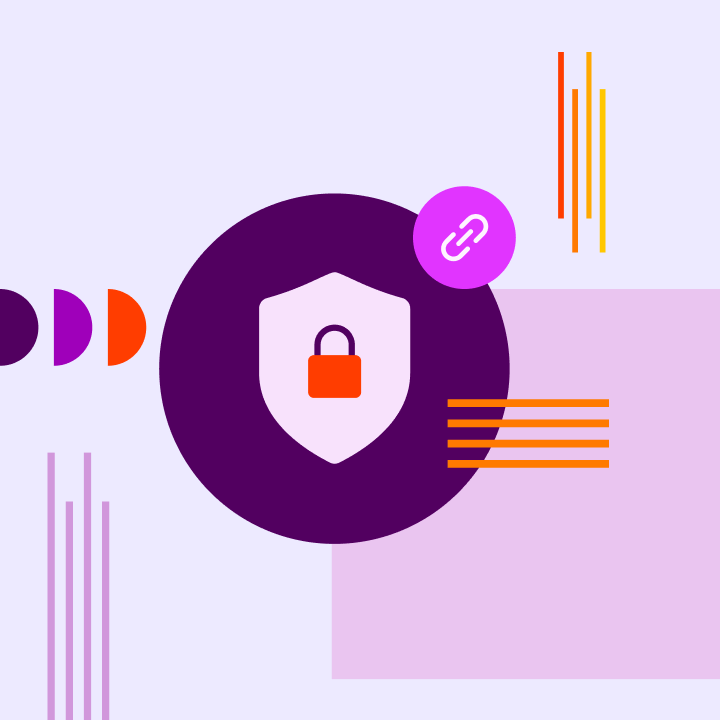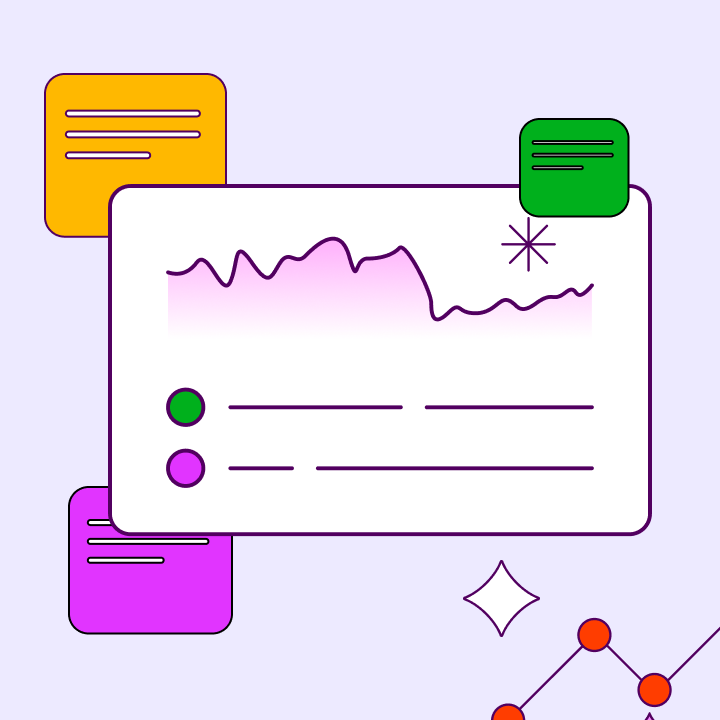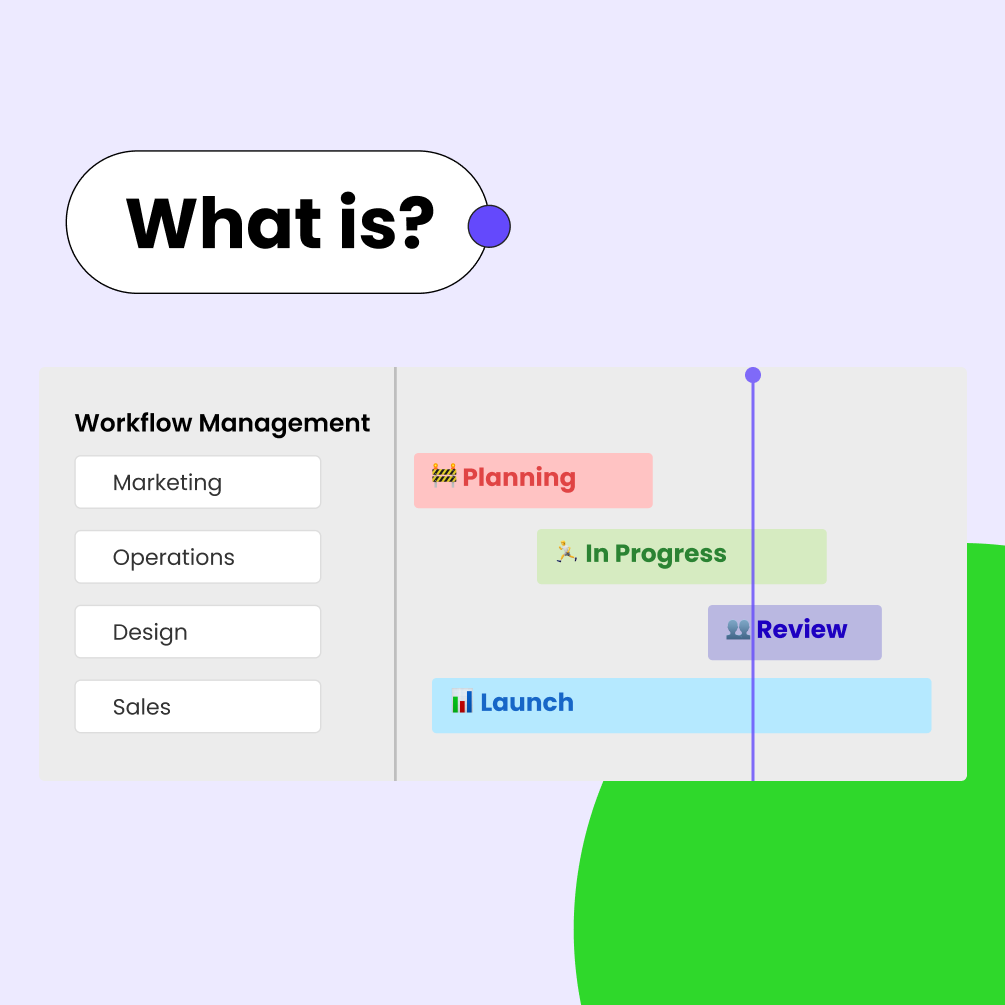Small businesses require the appropriate tools to stay organized and productive. For small businesses, project management software has proven to be a boon in trying to work together to meet deadlines efficiently. Keeping projects organized takes the right type of project management software for small businesses.
Software that helps manage workers can help organize how tasks are done in a firm. The functionality allows teams to assign tasks and monitor progress or communicate without switching between apps. For businesses with limited resources, this efficiency is vital.
Project management options for small businesses are available and don’t have to be complicated. Your productivity and teamwork can greatly benefit from the right tool.
Why Project Management Software Matters for Small Businesses
Small businesses run in a fast-paced environment, with efficiency and organization being the hallmarks of success or stagnation. When companies do not use the right approaches to manage work, the workflow often gets disorganized. As a result, this leads to missed deadlines and communication breakdowns among teams.
The best project management software for small businesses offers solutions that infuse structure and clarity into everyday operations. It turns disorganized workplaces into organized processes that clarify who must accomplish tasks and when.
Common Workflow Pain Points in Small Businesses
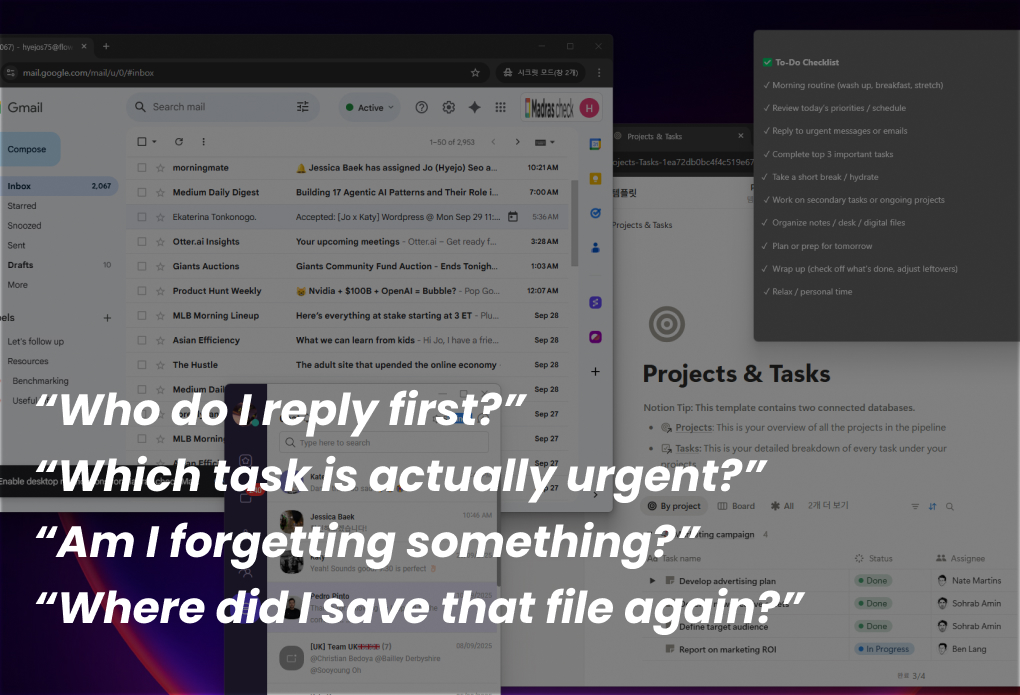
The majority of small business owners have probably had their fair share of dealing with the frustration of managing projects through makeshift systems.
Using spreadsheets that become obsolete in no time, email threads that have different instructions, and files all over the place. Team members lose valuable hours trying to figure out which task is more urgent or finding the most recent file. These challenges multiply for remote teams who can’t clarify face-to-face.
Communication gaps represent another significant hurdle. Without project management for small businesses, updates get lost in crowded inboxes, and important decisions lack documentation. Team members duplicate work because they can’t see what others have completed, while managers struggle to assess true progress through fragmented updates. Version control issues plague collaborative documents, with employees accidentally working on outdated files.
Benefits of Using Project Management Tools
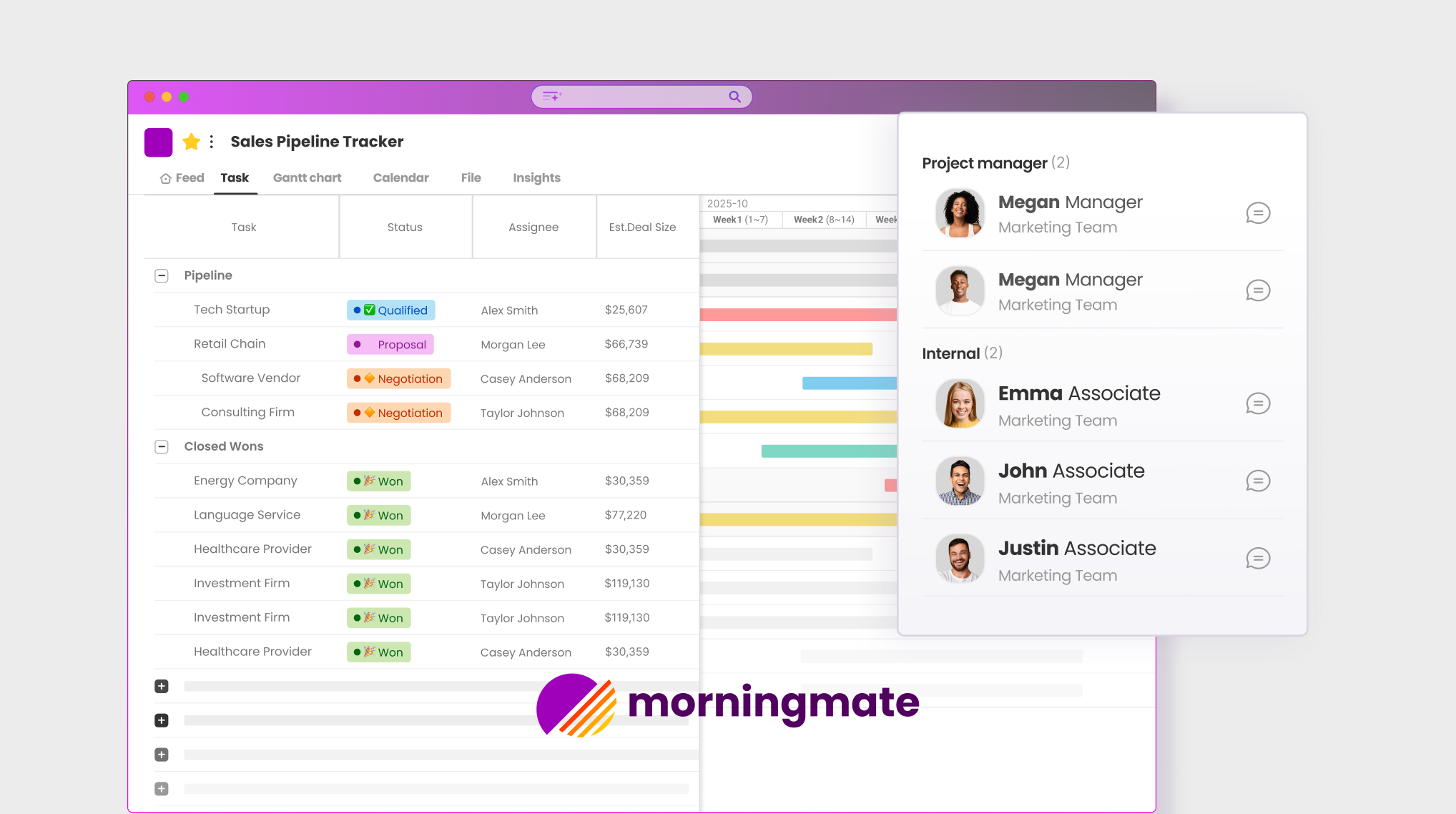
Modern project management for small companies provides solutions to these universal challenges. Automation tools take care of repetitive admin tasks such as status updates and reminder notifications so that professionals can spend hours each week on more meaningful work. Clear role assignments, along with deadlines and dependencies, tell everyone what they need to do for the success of the project. Visual timelines and progress trackers replace guesswork with data.
Collaboration features revolutionize team dynamics. Instead of fractured communication across multiple platforms, discussions happen in context directly within tasks. Your team members can tag other team members, share files, and update statuses without leaving the app. Storing documents in the cloud with version history means never having to ask, “Which file is the latest?” again.
Effective small business project management software offers a remarkable visibility benefit through its reporting functions. Managers are able to spot obstacles before they bring about delays. They also balance workloads to avoid burnout and generate realistic timelines for clients. Using historical data helps improve estimates and operational efficiency over time. Making informed decisions about staffing, pricing, and new businesses will benefit from these insights.
Selecting the Right Solution for Your Business
Not all project management tools for small business are the same. The perfect solution depends on certain operational requirements and growth plans. Creative agencies might prioritize visual project dashboards and client approval workflows, while professional services teams often need robust time tracking and invoicing integration. Product companies often need functions to track stock and ship orders.
To implement the software, just buying isn’t enough; it has to be woven into the culture of the company. Choosing user-friendly platforms that solve problems enables better adoption, and the remembrance of design improvements will allow for greater expansion. Many small organizations find it beneficial to utilize a project management tool that works directly with an additional tool or software, like a CRM or document signing option, or where basic accounting features are provided.
The most effective project management tool for a small business should do more than manage tasks: it must change how teams work together. By removing troublesome parts of the workflow and giving clarity at every level, they let businesses focus on what matters most—delivering excellent products and services to their clients. With this focus, you can survive or thrive in today’s competitive environment.
Key Features to Look for in Small Business Project Management Tools
It can be tricky for small companies to choose a project management software with so many options available. The best tools make work easier, make teams work better together, and keep everyone organized. When it comes to small business project management software, some features matter most. These features help the team work efficiently and manage costs.
Project management tools for small businesses should solve real problems without adding unnecessary complexity to your operations. The right characteristics help save time, reduce errors, and keep projects going. Here are the most important capabilities to consider.
Task and Milestone Tracking
Clear task management is the foundation of any good project management software for small businesses. The tool should let teams create, assign, and prioritize tasks easily. Milestone tracking helps monitor progress toward key goals. Without this feature, teams lose visibility on what needs to be done and when.
Good task management software for small businesses shows deadlines, dependencies, and task status at a glance. Team members should know exactly what they need to work on without constant follow-ups. Managers can track progress without micromanaging, making the whole team more productive.
Time Tracking and Job Logging
Time tracking is essential for small businesses that bill by the hour or need to improve productivity. The best job tracking software for small businesses records how long tasks take, helping with accurate invoicing and payroll. It also identifies bottlenecks where projects get delayed.
Built-in timers and timesheets make it easy to log hours without switching between apps. Some tools even generate reports showing which tasks or clients take the most time. This helps small businesses price services correctly and improve efficiency over time.
Client Collaboration
Many small businesses work closely with clients on projects. Project management services for small businesses should include client-friendly features like shared dashboards or comment sections. Clients can review progress, give feedback, and approve work without endless emails.
Secure file sharing keeps all project documents in one place. Some tools allow clients to submit requests or track their projects without accessing internal team discussions. This balance keeps communication smooth while protecting sensitive information.
Integrations and Automation
Small businesses often use multiple tools for email, accounting, or file storage. The best project management software for small businesses connects with these apps to avoid manual data entry. Common integrations include Google Drive, Slack, QuickBooks, and Microsoft Teams.
Automation saves time on repetitive tasks like status updates or reminders. For example, the tool can notify team members when a task is due or move projects to the next stage automatically. These small efficiencies add up, giving teams more time for important work.
Budget and Resource Planning
Money and workforce are limited in small businesses. Good project management tools for small business help plan budgets and allocate resources wisely. Teams can track expenses against project budgets to avoid overspending.
Resource management features show who is available for new tasks, preventing burnout or idle time. Some tools forecast future workloads based on current projects. This helps small businesses plan and take on the right amount of work without straining the team.
The right small business project software makes these features easy to use without special training. Complex tools waste time instead of saving it. The best options balance powerful features with simple designs so teams can focus on their work, not the software.
When comparing options, small businesses should prioritize features that match their specific needs. A freelance designer might need strong client collaboration tools, while a construction team might focus more on job tracking and time logging. The best project management software for small businesses solves real problems without creating new ones.
Top 10 Project Management Software for Small Businesses (2025)
Small businesses need reliable tools to manage projects without unnecessary complexity. The best project management software for small businesses combines ease of use with powerful features to keep teams organized. These tools help with task tracking, team collaboration, and meeting deadlines while staying budget-friendly.
The right project management for small companies depends on team size, industry, and specific needs. Some tools work better for creative teams, while others suit client-focused businesses or remote teams. This list covers the top options available in 2025, highlighting what makes each one stand out.
1. Morningmate – The All-in-One Solution for Collaboration and Tasks
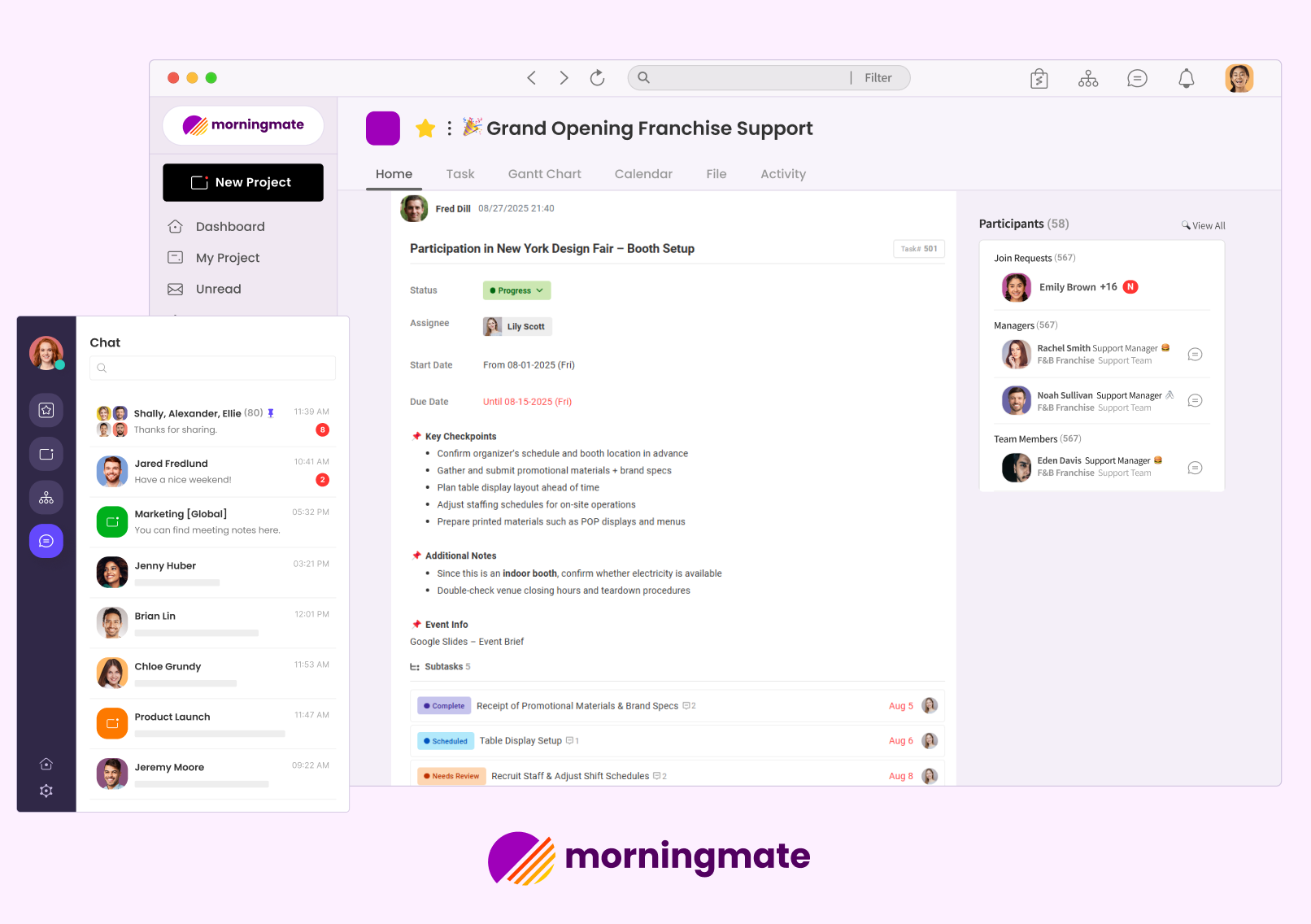
Morningmate stands out as a complete workspace for small teams. It combines project management, chat, and file sharing in one platform. The interface is clean and simple, making it easy for teams to adapt quickly.
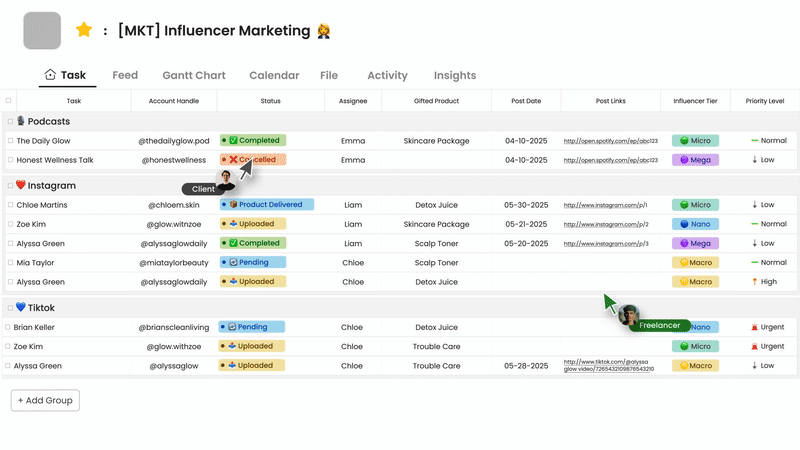
For project management for small businesses, Morningmate offers task boards, timelines, and progress tracking. Teams can switch between different views to see work in the way that suits them best. The built-in chat keeps conversations tied to specific tasks, reducing messy email threads.
One advantage is the affordable pricing for small teams. Morningmate gives small businesses many features without a high cost. It works well for agencies, startups, and remote teams that need everything in one place.
2. ClickUp
ClickUp remains a top choice for small business project management software because of its flexibility. It handles tasks, docs, goals, and time tracking in a single platform. Teams can customize workflows to match their exact needs.
The free plan is generous, making it ideal for small businesses watching their budget. ClickUp works for many industries, from marketing to software development. The learning curve is slightly steeper than some tools, but the payoff is worth it for teams needing advanced features.
3. Asana
Asana is a popular option for project management for small companies that need structure without complexity. Its clean design makes task management intuitive. Teams can set up projects, assign work, and track progress with minimal training.
Automation features save time by handling repetitive tasks. Asana works well for creative teams and businesses that collaborate with clients. The mobile app keeps teams connected even when they’re not at their desks. Pricing scales with business needs, offering good value for growing teams.
4. Trello
Trello uses a card-based system that many small businesses love for its simplicity. It’s one of the easiest project management tools for small businesses to start using immediately. The visual layout helps teams see project status at a glance.
Power-ups add functionality like calendars, time tracking, and integrations. Trello suits small teams that prefer a lightweight tool over complex systems. It works particularly well for content calendars, event planning, and simple task tracking.
5. Wrike
Wrike offers strong project management services for small businesses needing detailed reporting. Its dashboards give managers clear insights into team performance and project health. Custom workflows adapt to different types of projects.
The tool scales well as businesses grow. Marketing teams and agencies often choose Wrike for its balance of simplicity and power. Time tracking and proofing tools make it useful for client work. The interface takes some getting used to but becomes efficient with regular use.
6. Monday.com
Monday.com stands out with its colourful, customizable interface. Teams can set up workflows that match their exact processes. The platform works for everything from simple task management to complex project tracking.
Automation reduces manual work, like sending status updates or moving tasks between stages. Monday.com suits small businesses that want a visually appealing system. Pricing is mid-range, offering good value for teams that outgrow basic tools.
7. Basecamp
Basecamp takes a different approach to small business project software by focusing on communication. Its message boards and centralized documents keep teams aligned. The flat-rate pricing makes it cost-effective for larger, small teams.
The tool excels at keeping client projects organized. File sharing and to-do lists work together seamlessly. Basecamp lacks some advanced features but makes up for it with extreme simplicity and reliability.
8. Smartsheet
Smartsheet appeals to businesses that are comfortable with spreadsheet-style interfaces. It adds project management power to familiar grid layouts. Gantt charts, forms, and reporting make it versatile for different needs.
The platform works well for data-heavy projects or businesses transitioning from Excel. Automation handles repetitive tasks while maintaining data accuracy. Smartsheet fits small companies that need structure but aren’t ready for complex systems.
9. Notion
Notion acts as an all-in-one workspace combining notes, tasks, and databases. Its flexibility makes it popular among startups and creative teams. Users can build custom systems exactly how they want them.
For small businesses, Notion requires more setup than other tools for project management. Once configured, it becomes a powerful hub for knowledge and tasks. The affordable pricing and clean design attract small teams wanting to avoid multiple subscriptions.
10. Zoho Projects
Zoho Projects completes the list as a budget-friendly option with solid features. It offers task management, time tracking, and reporting without unnecessary complexity. Integration with other Zoho apps makes it handy for existing users.
The free plan supports small teams getting started. Paid plans remain affordable while adding useful features like Gantt charts. Zoho Projects works well for IT teams, consultants, and small businesses wanting straightforward project tracking.
Each of these small business project management software options brings different strengths. The best choice depends on team size, project types, and budget. Many offer free trials, making it easy to test before committing. The right tool can transform how small businesses organize work and collaborate effectively.
How to Choose the Right Software for Your Team
Choosing the ideal project management tool for your company means understanding your needs. There are so many choices available, so finding the best one boils down to understanding your team’s specific needs and workflow. The perfect tool should increase efficiency while not adding complexity or cost. Small businesses need to consider several factors before choosing software to ensure it fits their requirements and scales as they grow.
Factors to Consider
Selecting the right project management tools requires analyzing several critical aspects of your business operations. The ideal solution should align with your team’s structure, work style, and financial constraints. Three fundamental factors demand special attention as they directly impact daily workflows and long-term software effectiveness. Understanding these elements helps narrow down options to find the perfect fit for your unique business needs and growth trajectory.
Team Size
The number of team members significantly impacts software selection. Small teams of 2-5 people often work well with lightweight tools that have an easy interface and do not have many features like Trello or Morningmate. Small teams of 2-5 people usually thrive with lightweight tools like Morningmate that offer intuitive interfaces without overwhelming features.
As projects and users skyrocket, larger small businesses nearer the 50-employee mark should look to Wrike. The best project management for small companies adapts to team growth without requiring disruptive platform migrations.
Remote Needs
Distributed teams require software with strong collaboration capabilities. Built-in chat functions, like those in Morningmate, eliminate the need for separate communication apps. Real-time document editing and cloud synchronization ensure all members access current files regardless of location.
Video conferencing integrations help maintain personal connections, while mobile app functionality keeps remote workers productive on the go. Project management for small businesses with remote teams should prioritize visibility – features like shared dashboards and activity feeds help replicate office transparency in virtual environments.
Pricing
Cost structures vary significantly among project management tools for small businesses. Free plans from providers like ClickUp or Zoho Projects work for solopreneurs or teams testing software but often lack critical features like time tracking or advanced permissions.
Per-user pricing models suit growing teams, while flat-rate options like Basecamp benefit larger small businesses. Some job-tracking software small business solutions justify higher costs through specialized features like client portals or invoicing integration. Always calculate total annual costs rather than just monthly rates, and consider potential savings from reduced app subscriptions when choosing all-in-one platforms.
Comparing Ease of Use and Scalability
The best task management software for small businesses balances simplicity with functionality. Overly complex tools can slow down adoption, while options that are too simple may lack the necessary features. Morningmate excels in user-friendly interfaces, making it great for teams new to project management software.
Scalability matters for businesses planning to grow. Project management for small businesses should allow for adding users, projects, and advanced features as needed. Tools like Asana and Monday.com offer tiered plans that support expanding teams without requiring a complete system switch later.
Free vs. Paid Plans
Many small business project management software options provide free versions with limited features. These can work well for very small teams or testing purposes. However, paid plans often unlock essential tools like automation, advanced reporting, or client portals.
Free plans from ClickUp or Zoho Projects may suffice for basic needs, but businesses handling multiple projects usually benefit from upgrading. Paid project management services for small companies typically offer better support, security, and customization. The decision depends on how much value the additional features bring to daily operations.
Choosing the right project management tools for small business involves weighing these factors against current and future needs. The best option will streamline work without overcomplicating processes or straining the budget. Trying free trials can help teams determine which software fits best before committing to the long-term.
Implementation Tips for Small Teams
To ensure a seamless transition, your small business should prepare to implement new project management software. While the right tools will accomplish great things in workflows, poor implementation can lead to great frustration and wasted time. Small teams should concentrate on appropriate onboarding, change management, and system integration to fully benefit from their selected solution. These methods make sure teams adapt quickly while minimizing disruptions to daily operations.
Onboarding and Training
Effective training is crucial when introducing small business project management software. Start with basic features before moving to advanced functions to avoid overwhelming team members. Many providers offer onboarding resources like video tutorials or live training sessions—take advantage of these. Assign a team member to become the software expert who can assist others.
For task management software for small businesses, hands-on practice with real projects works better than abstract demonstrations. Schedule short, frequent training sessions rather than long workshops to maintain engagement. Encourage questions and provide cheat sheets for common processes to build confidence in using the new system.
Change Management Strategies
Transitioning to new project management for small companies often meets resistance. Address concerns by explaining how the software solves specific pain point the team experiences—phase in the implementation rather than forcing immediate full adoption. Begin with a pilot group or single project to work out issues before the company-wide rollout.
Celebrate small wins when team members successfully use features that save time or reduce errors. For job tracking software small business needs, show concrete examples of how it simplifies time logging or client reporting. Maintain open communication channels for feedback and be prepared to adjust the rollout plan based on user experiences. Patience and clear benefits help teams embrace change.
Integrating with Existing Tools
Most small businesses use other apps for communication, file storage, or accounting. The best project management software for small companies should connect with these existing tools to avoid duplicate work. Check integration capabilities before implementation—popular connections include email platforms, cloud storage, and calendar apps. For project management services for small businesses using multiple systems, consider automation tools like Zapier to bridge gaps between platforms.
Test integrations thoroughly before full deployment to ensure data flows correctly between systems. When implementing project management tools for small businesses, prioritize connections that eliminate manual data entry, such as syncing tasks with team calendars or attaching cloud files directly to projects. Well-planned integrations create a seamless workflow across all business applications.
Successful implementation of small business project software depends on equally addressing human and technical factors. Proper training reduces hesitation, smart change management builds adoption, and thoughtful integration maintains productivity.
These steps help small teams fully leverage their investment in project management for small businesses, turning new software from a challenge into a valuable asset that supports growth and efficiency. The right approach ensures the tool becomes a natural part of daily work rather than an added complication.
Final Thoughts: Build a Scalable Workflow
When it comes to choosing the best project management software for small businesses, the software you choose is just one part of the equation; it’s more about building a system that scales and evolves. As you hire new people, land new clients, or grow your services, the best solutions adapt to your changing needs. Search for the tools that keep it simple but offer advanced features you might need later. A scalable workflow can save time and help reduce growing pains, so you don’t have to spend your days fixing things. Put in some effort early on to set up something that will help you now and in the future.
For businesses prioritizing ease of use, affordability, and seamless collaboration, Morningmate is the top recommendation in 2025. Its ability to combine project management, chat, and file sharing in one platform makes it a game-changer for small teams.