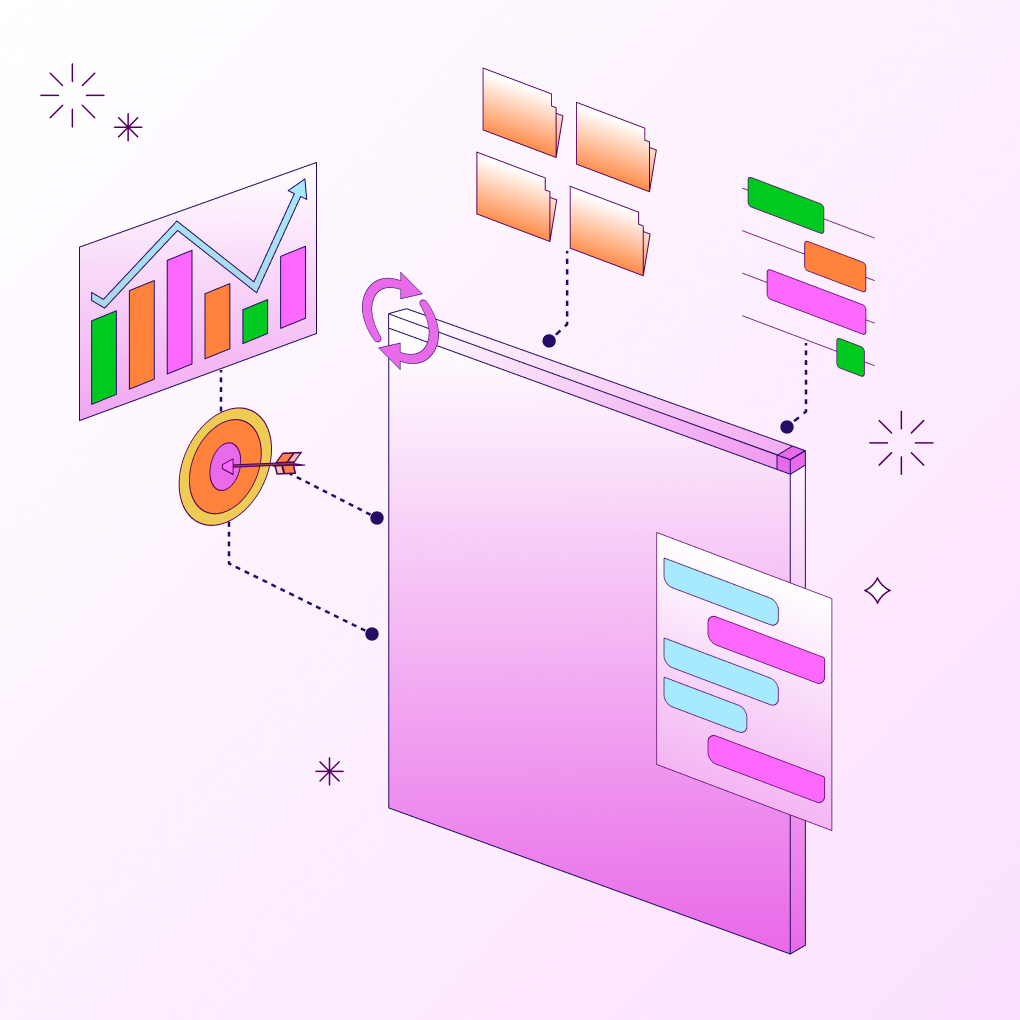Ever feel lost in the day-to-day tasks of a complex project, unsure of the real progress being made? That’s where project milestones become essential navigational tools. They act as crucial signposts indicating significant progress and keeping your team aligned towards the final destination. Understanding project milestones is fundamental for effective project management, ensuring clarity, motivation, and timely completion.
This article dives deep into the world of project milestones. We’ll explore what they are (and aren’t), why they’re vital for success, and provide practical project milestones examples across different fields. You’ll learn how to create a robust milestone plan, leverage helpful templates like a milestone chart template or milestone timeline template, and implement best practices for tracking. We’ll also touch upon how platforms like Morningmate can streamline this entire process.
What Is a Milestone in Project Management?
Embarking on any project requires a map, and milestones are the key landmarks on that map. They represent significant points or achievements within the project lifecycle.
A project milestone is a key point in a project’s timeline that indicates the completion of a major phase, achievement, or decision. Unlike tasks, milestones have no duration and serve as checkpoints for progress. Clearly defining milestones is essential, with examples including securing funding, completing design phases, or launching a beta version.
Milestone vs. task vs. deliverable
It’s easy to confuse milestones with tasks or deliverables, but they serve distinct purposes:
- Task: A specific activity or piece of work that needs to be completed, usually contributing to a larger goal or deliverable. Tasks have durations and require effort (e.g., “Write blog post draft,” “Code login feature,” “Conduct user interviews”).
- Deliverable: A tangible or intangible output produced as a result of completing project work. Deliverables are the results you hand over (e.g., “Completed blog post,” “Functional login page,” “User research report”). A project milestones and deliverables example might be: the deliverable is the “Final Website Design Mockup,” while the milestone is “Website Design Approved.”
- Milestone: A marker signifying the achievement of a cluster of tasks or the completion of a key deliverable or phase. It’s a point in time, not an activity (e.g., “Design Phase Complete,” “Beta Version Launched,” “Funding Secured”).
Essentially, tasks are the how, deliverables are the what, and milestones are the when (in terms of reaching significant points).
The importance of milestones for project success
Setting key milestones in a project isn’t just about ticking boxes; it offers substantial benefits:
- Improved Progress Tracking: Milestones provide high-level visibility into project progress without getting lost in daily task details. Stakeholders can quickly gauge if the project is on track.
- Enhanced Communication & Alignment: Clearly defined milestones ensure everyone (team members, clients, executives) shares a common understanding of significant achievements and project stages. This reduces ambiguity and facilitates better communication.
- Increased Motivation & Accountability: Reaching a milestone is a cause for celebration and provides a sense of accomplishment, boosting team morale. It also creates clear accountability points.
- Early Problem Detection: If a milestone is delayed, it serves as an early warning signal that the project may be facing issues, allowing for timely intervention.
- Better Stakeholder Reporting: Milestones offer concise, meaningful updates for stakeholders who may not need granular task-level details. Reporting on achieved key milestones is often more impactful than listing completed tasks.
- Facilitating Planning & Scheduling: Breaking down a large project into milestone-driven phases makes planning more manageable and scheduling more realistic.
- Decision Points: Milestones often coincide with critical decision points, prompting reviews and approvals needed to proceed to the next phase.
Platforms like Morningmate enhance these benefits by providing a centralized space to define, track, visualize, and communicate about project milestones alongside related tasks and discussions, ensuring everyone stays informed.
Examples of Project Milestones
Milestones vary significantly depending on the project type and industry. Here are some common milestone examples:
Software development project
- Project Kick-off Meeting Completed
- Requirements Gathering Finished & Approved
- UI/UX Design Phase Complete
- Alpha Version Ready for Internal Testing
- Backend Development Complete
- Beta Version Launched for User Feedback
- Security Audit Passed
- Final User Acceptance Testing (UAT) Signed Off
- Production Deployment Complete
- Post-Launch Review Meeting Held
Marketing campaign
- Campaign Strategy & Budget Approved
- Target Audience Persona Finalized
- Creative Assets (Copy, Visuals) Developed & Approved
- Media Plan Finalized & Booked
- Landing Page Live
- Campaign Launch Date
- Mid-Campaign Performance Review Completed
- Lead Generation Target Achieved
- Campaign Conclusion
- Final Performance Report Delivered
Product launch
- Market Research Phase Completed
- Product Design & Specifications Finalized
- Prototype Developed & Tested
- Manufacturing Partner Secured
- First Production Run Completed
- Marketing & Sales Plan Approved
- Distribution Channels Established
- Product Launch Date
- First Sale Recorded
- Post-Launch Customer Feedback Analysis Complete
Academic or classroom project
Finding good milestones for class project work helps students manage their time and effort effectively.
- Topic Selection & Proposal Approved
- Literature Review Completed
- Research Methodology Finalized
- Data Collection Phase Finished
- Data Analysis Completed
- First Draft Submitted
- Peer Review Feedback Incorporated
- Final Paper/Project Submitted
- Presentation Delivered
These sample project milestones illustrate how milestones mark significant progress points tailored to the specific project context.
Sample milestone vs. deliverable chart
To further clarify the distinction, here’s a simple chart showing deliverables and their corresponding milestones for a website redesign project:
| Phase | Key Deliverable(s) | Corresponding Milestone |
| Discovery | Signed Contract, Project Brief | Project Kick-off Complete |
| Design | Wireframes, Mockups, Style Guide | Design Phase Approved |
| Development | Functional Website Code (Staging) | Development Complete |
| Testing | Bug Reports, UAT Sign-off Document | User Acceptance Testing Passed |
| Deployment | Live Website | Website Launched |
| Post-Launch | Performance Report, Training Session | Project Closure & Handover Complete |
This table clearly shows how deliverables are the outputs, while milestones mark the achievement or approval of those outputs or phases.
How to Create a Project Milestone Plan
Now that we understand what milestones are and why they matter, let’s look at how to build a practical milestone plan. This plan is a critical component of your overall project plan. It outlines the key milestones, their expected completion dates, and potentially who is responsible. Creating one involves a structured approach:
Step 1 – Break your project into phases
Divide the overall project into logical, manageable phases or stages. Common phases include initiation, planning, execution, monitoring & controlling, and closure. For more specific projects, phases might be things like Research, Design, Development, Testing, Launch. This high-level structure provides a framework for identifying milestones.
Step 2 – Identify key deliverables per phase
Within each phase, determine the major outputs or results (deliverables) that must be produced. What tangible things need to be completed before the phase can be considered finished? Focus on the most critical outputs that signify substantial progress.
Step 3 – Select milestone points to track progress
Review the key deliverables and significant activities within each phase. Identify the points that represent major achievements, critical decision gates, or the completion of a significant block of work. These become your project milestones. Ensure each milestone is:
- Specific: Clearly defined, leaving no room for ambiguity.
- Measurable: You need to know definitively when it’s achieved.
- Relevant: Directly related to project progress and goals.
- Time-bound: Associated with a target date (even if approximate initially).
Don’t create too many milestones; focus on the truly significant markers. Having an agenda for each milestone review meeting can also be beneficial.
Step 4 – Use timelines and assign responsibilities
Estimate the completion date for each milestone. This forms your milestone timeline. While initial dates might be estimates, they provide a target. Assign responsibility for overseeing the work leading up to each milestone, even though the milestone itself has no duration. This ensures accountability.
Step 5 – Visualize your milestone plan
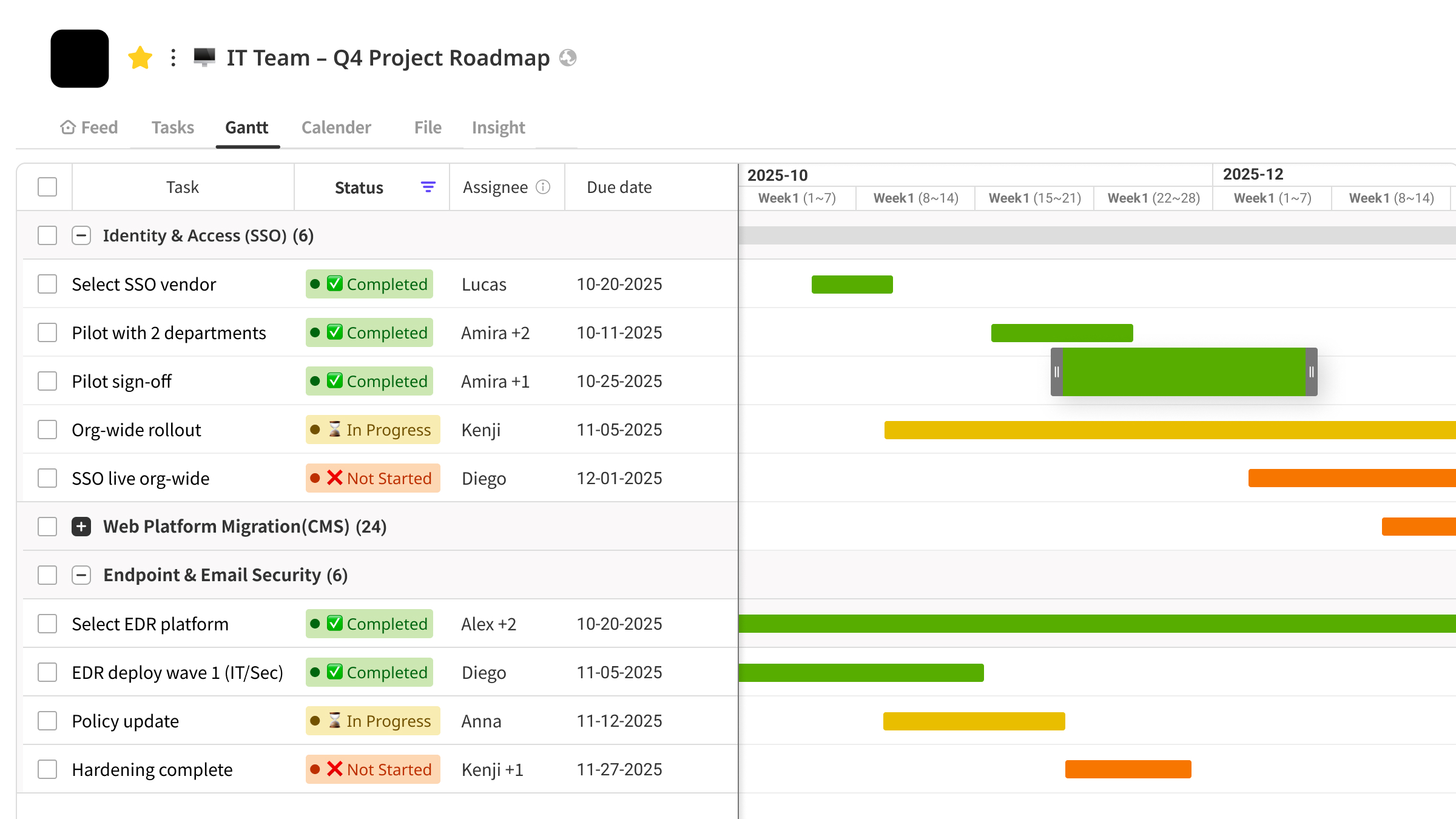
Represent your milestone plan visually. This makes it easier to understand and communicate. Common visualization methods include:
- Gantt Chart: A project management milestone chart template often takes the form of a Gantt chart, showing milestones (often as diamonds or flags) plotted against the project timeline alongside tasks.
- Timeline View: A simpler linear representation showing milestones marked on a calendar or timeline.
- Project Roadmap: A high-level visual overview focusing on major milestones and phases.
Tools like Morningmate offer built-in Gantt chart and timeline views to visualize your milestone timelines directly within your project workspace, linking milestones clearly to related tasks and discussions for full context.
Milestone Chart & Timeline Templates
Using templates can significantly speed up the process of creating your milestone plan. Here are common types:
Milestone plan template
A basic milestone plan template often includes columns for:
- Milestone Name/Description
- Phase
- Expected Completion Date
- Actual Completion Date
- Status (Not Started, In Progress, Complete, Delayed)
- Responsible Person/Team
- Notes/Dependencies
Milestone timeline template
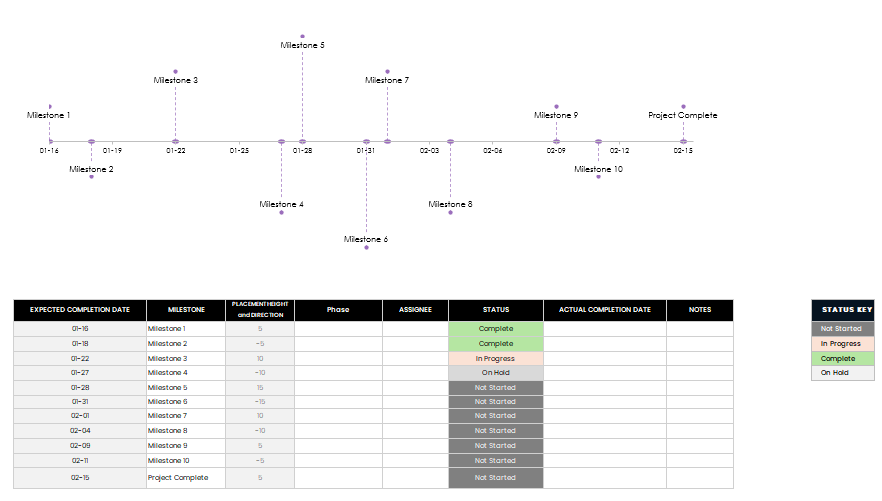
Download template to Microsoft Excel
A milestone timeline template focuses on the chronological sequence. It might be a simple list ordered by date or a visual graphic showing milestones plotted on a timeline. This is excellent for high-level overviews and presentations. You can find many milestone timeline template options online or create one easily in spreadsheet software or dedicated timeline tools.
Project milestone chart template (Gantt-ready)
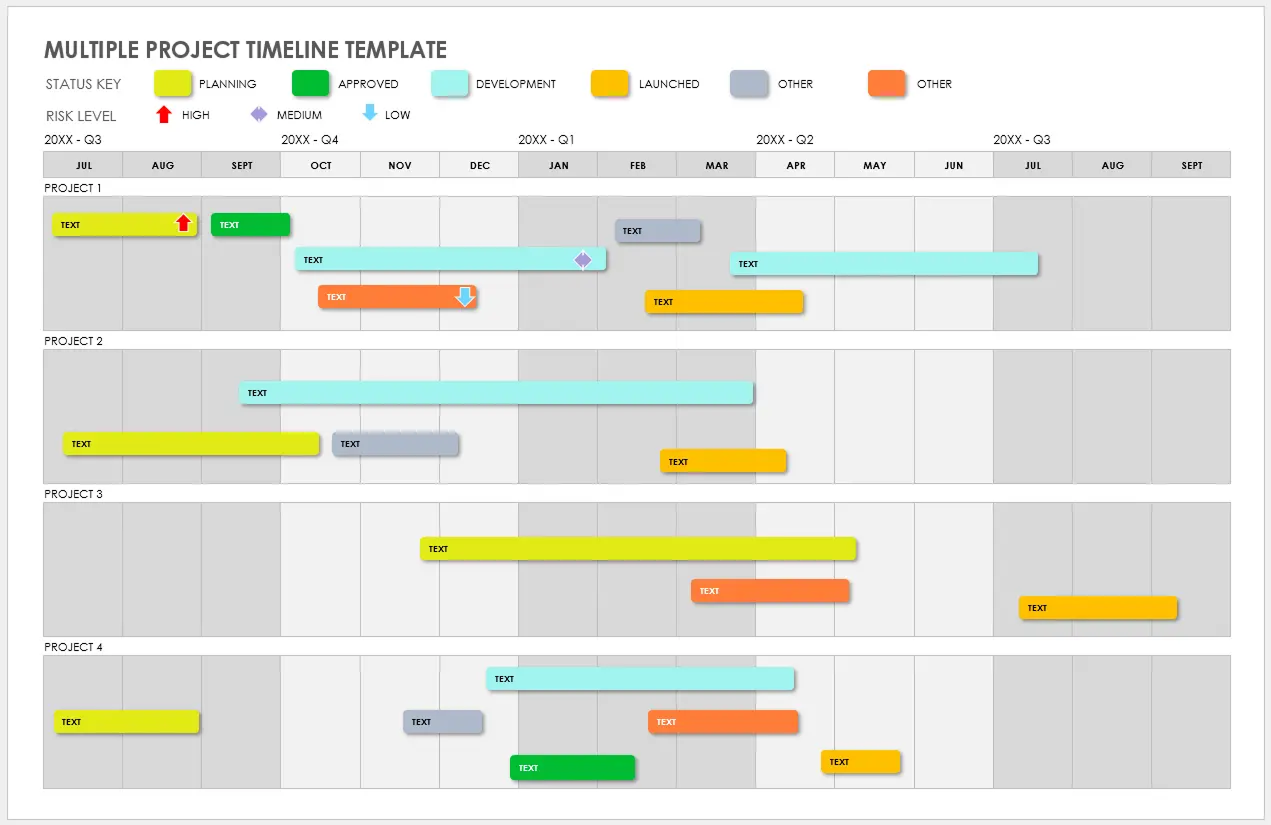
This is often the most detailed visualization. A project milestone chart template, especially one designed for Gantt chart software, integrates milestones directly into the project schedule. Milestones typically appear as distinct markers (like diamonds) on the Gantt chart, signifying the completion of preceding tasks or phases. Using a project management milestone chart template provides context by showing milestones relative to the tasks required to achieve them. Many project management tools offer Gantt chart views where you can easily define and display milestones.
Best Practices for Using Project Milestones
Simply defining milestones isn’t enough; effective implementation is key.
Keep them clear and measurable
Ambiguity is the enemy of progress. Ensure each milestone description is precise and has a clear criterion for completion. Everyone involved, from the team to stakeholders, must agree on what ‘done’ looks like for that milestone. This shared understanding prevents disputes later about whether a milestone has truly been achieved and ensures objective progress tracking. Vague milestones like “Improve User Interface” are less effective than “User Interface Redesign Approved.”
Align milestones with goals and deliverables
Milestones should directly contribute to achieving project objectives and signify the completion of critical deliverables. If a milestone doesn’t mark progress towards a key goal or the completion of essential work, question its necessity. This ensures your milestone plan is focused and meaningful.
Share milestones with your team
Transparency is crucial. Make the milestone plan and milestone timeline easily accessible to the entire team and key stakeholders. Discuss milestones during kick-off and regular check-ins. Using a collaborative platform like Morningmate ensures everyone sees the same milestone information in real-time, fostering alignment.
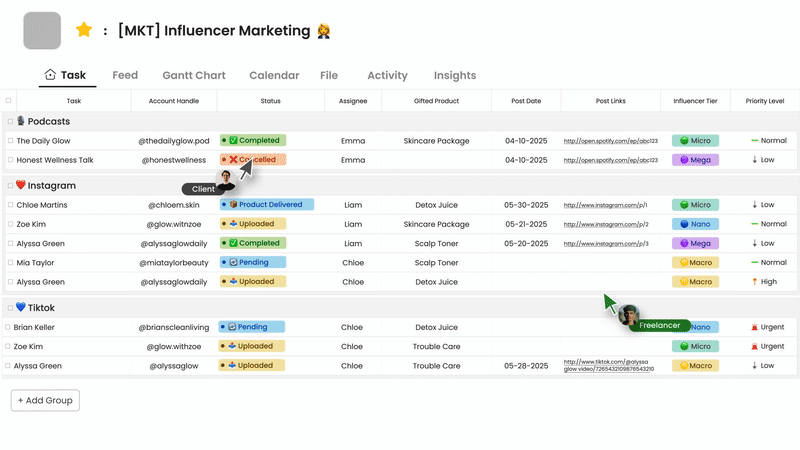
With Morningmate, you can assign, track, and visualize project milestones collaboratively across your team. Its integrated environment allows you to link milestones to specific tasks, discussions, and files, providing complete context and ensuring everyone is on the same page. Features like Morningmate’s feed-style project updates ensure milestone achievements and status changes are communicated automatically, while its visual timelines provide an instant snapshot of progress, making sharing and monitoring intuitive for everyone involved.
Update status regularly and communicate changes
Milestones are dynamic. Regularly update their status (e.g., On Track, At Risk, Delayed, Completed). If a milestone date needs to change, communicate this promptly to all relevant parties, explaining the reason and the impact on the overall milestone timeline. Proactive communication prevents surprises and allows for adjustments. Morningmate’s real-time updates and communication features facilitate this process.
Frequently Asked Questions
Here are answers to common questions about project milestones:
What are key milestones in a project?
Key milestones are the most critical checkpoints in your project. They represent major achievements, phase completions, or significant decision points that are essential for project success. Examples include “Project Charter Approved,” “Core Feature Set Developed,” “Funding Secured,” or “Product Launch.” Identifying these key milestones helps focus efforts and provides high-level visibility for stakeholders.
What’s the difference between a milestone and a deliverable?
As discussed earlier, a deliverable is a tangible output or result of project work (e.g., a report, a piece of software, a design mockup). A milestone is a point in time marking a significant achievement, often the completion or approval of one or more deliverables or a project phase (e.g., “Design Phase Complete,” “Report Approved”). Think of deliverables as the ‘what’ and milestones as the ‘when’ (a significant point is reached).
How many milestones should a project have?
There’s no magic number. The quantity depends on the project’s complexity, duration, and reporting needs. Too few milestones might not provide enough visibility, while too many can become cumbersome to track and dilute their significance. Aim for milestones that mark truly significant progress points or phase transitions. Focus on quality over quantity. A good rule of thumb is to have milestones at the end of each major phase and for any particularly critical achievements within phases.
What does a milestone timeline look like?
A milestone timeline visually represents the sequence of key milestones over the project duration. It can be a simple list ordered by date, points marked on a calendar view, or integrated into a Gantt chart. A project milestone timeline template typically shows the milestone name and its scheduled (and sometimes actual) completion date plotted chronologically.
Can milestones be added mid-project?
Yes, absolutely. Projects evolve, and unforeseen circumstances or changes in scope might necessitate adding new milestones or adjusting existing ones. If a significant new phase or critical checkpoint emerges, it’s wise to formally add it as a milestone to ensure it’s tracked and communicated effectively. Just ensure any changes are agreed upon and communicated clearly to all stakeholders.
Mastering the use of project milestones transforms project management from a potentially chaotic process into a structured journey with clear markers of success. By carefully defining your milestone plan, utilizing templates like a project milestone chart template, and leveraging collaborative tools like Morningmate to track progress, you set your projects up for greater clarity, accountability, and ultimate success. Remember to focus on key milestones, communicate effectively, and celebrate achievements along the way.