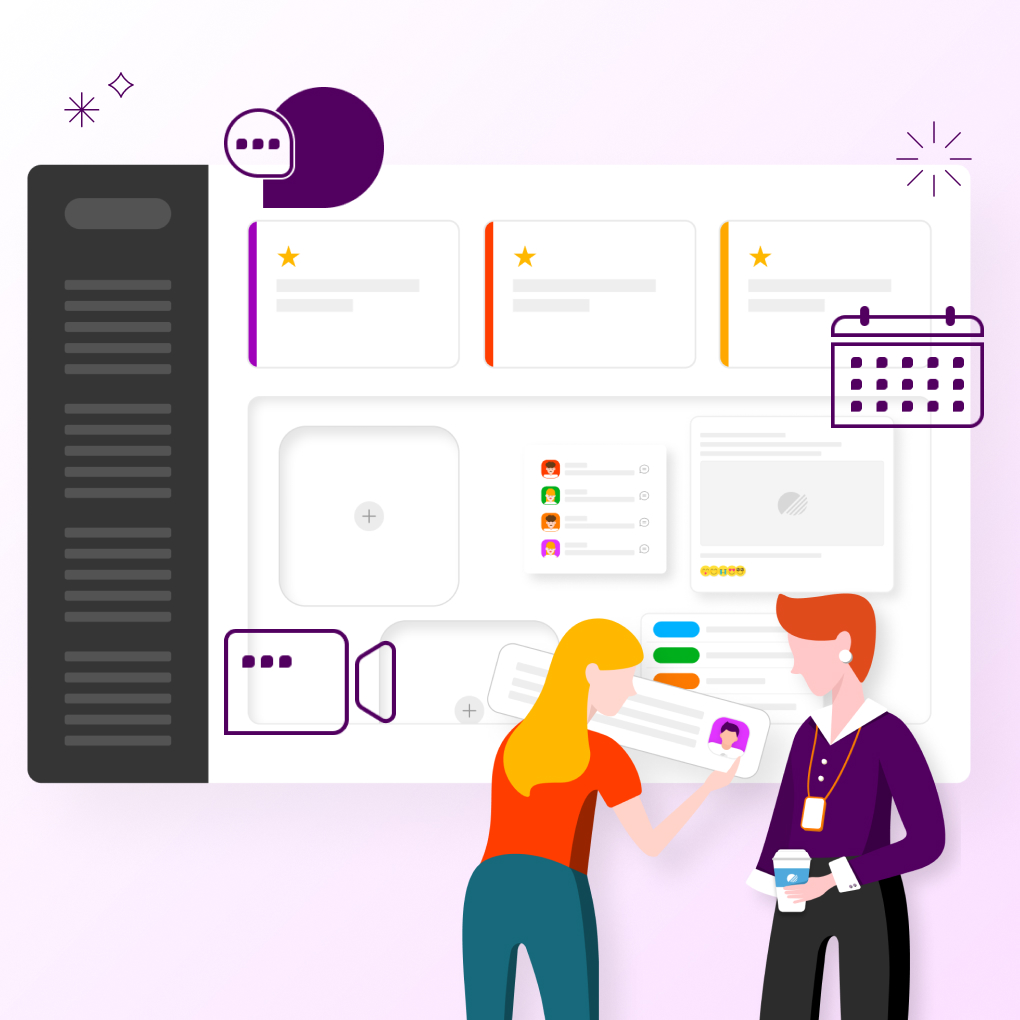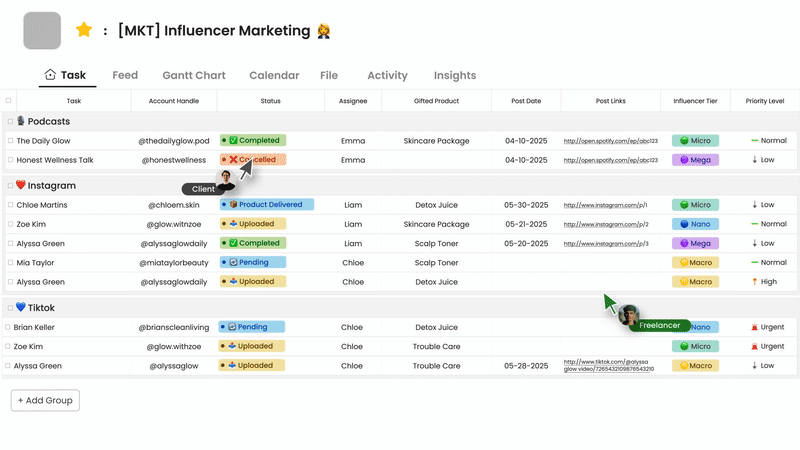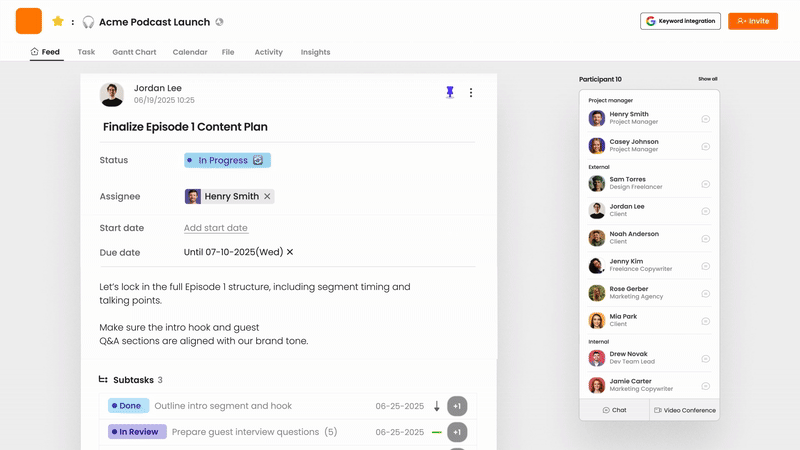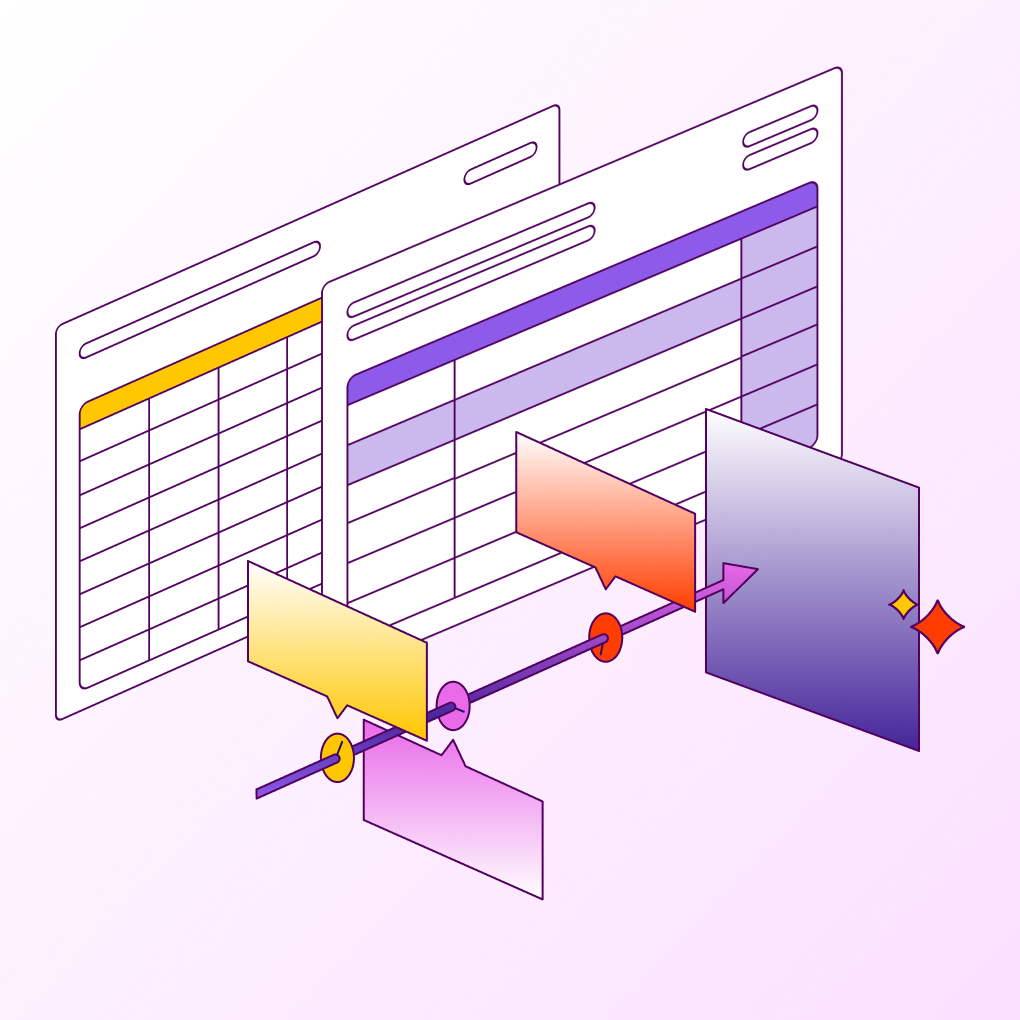With the growth of remote and hybrid work models, teamwork tools have become essential. Collaboration tools enable teams to communicate, manage projects, and maintain productivity from any location. As we look ahead to 2025, businesses will need the best collaboration software that is fast, reliable, and filled with innovative features.
This list highlights the top online collaboration tools for 2025. These applications will enhance communication, simplify workflows, and keep your team connected. Choosing the right tool is crucial for effective teamwork, whether you are part of a small business or a larger organization.
The best collaboration apps allow you to send messages, share files, and monitor project progress. By reducing misunderstandings, teams can save time and work more efficiently. Here are the top options to consider for 2025.
What Are Collaboration Tools?
Collaboration tools are digital resources that assist teams in working and communicating more effectively. Whether a team works in one office or in different locations, these tools can help. They boost productivity by allowing team members to collaborate and organize their tasks. As remote and hybrid work becomes more common, many organizations use collaboration tools. These tools help improve efficiency, reduce delays, and strengthen connections among employees. The best collaboration tools address common workplace challenges, such as miscommunication and misplaced files. Today, businesses rely on more than just emails, in-person meetings, or various file logs for collaboration.
Core Purpose of collaboration tools
These tools typically offer features for real-time communication, such as instant messaging and video calls. They also enable file sharing and cloud storage, ensuring that files are always accessible and up to date. Additionally, they include task management systems that help track progress and deadlines.
Many collaboration platforms integrate with various business applications, like customer relationship management systems, email clients, and design tools, to create smooth workflows. These tools are available as mobile apps, allowing access from anywhere through a cloud-based network. They help reduce the number of emails, improve accountability by clearly assigning tasks, support remote work, speed up decision-making, and centralize information in one easy-to-access location.
Without the right collaboration tools, businesses can encounter several issues. Files may get lost or become outdated, deadlines can be missed due to poor task tracking, and communication may slow down, making timely responses difficult. Managing remote employees can also become more challenging. By using innovative collaboration solutions, businesses can address these challenges and create a more efficient and transparent workplace that meets the needs of the modern environment.
Types of Collaboration Tools
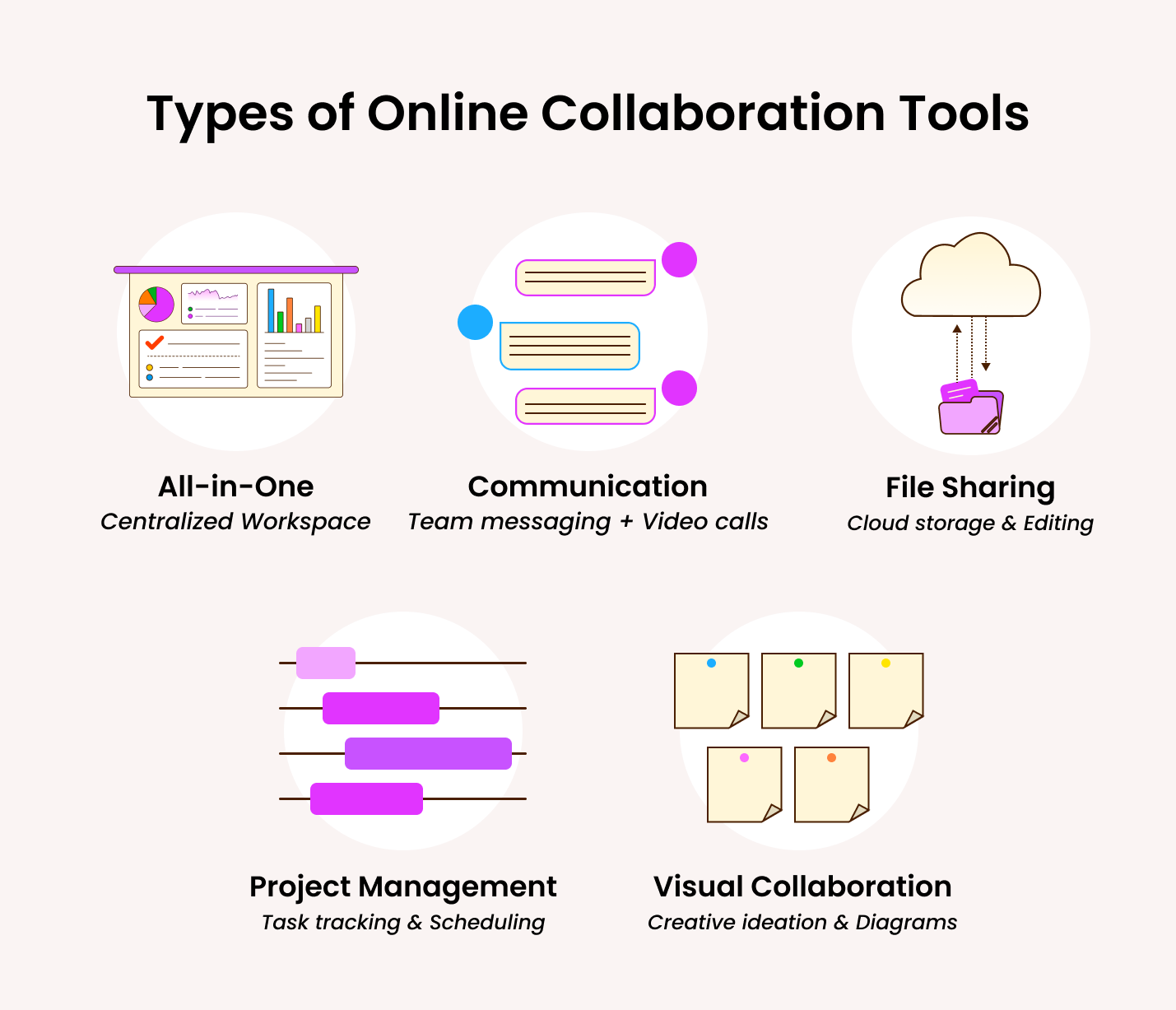
Different teams have unique collaboration needs, which results in various types of tools created for specific purposes. Some tools focus on messaging or file sharing, while others offer a combination of features in one comprehensive platform.
All-in-One Tools
Platforms that offer solutions for multiple tasks in one can be suitable for group work. Morningmate brings chat, task control, calendars, and file storage together in one interface. Notion is a flexible workspace used as a notes app, database, and project tracker. Google Workspace combines Gmail, Drive, Meet and Docs into a collaboration suite. These solutions are perfect for teams who want to reduce switching between applications and keep everything they work on in one place.
Communication Tools
Effective communication tools are essential for teams to work quickly and efficiently. One important category includes tools that support instant communication, while another focuses on facilitating virtual meetings. While Zoom is well-known for its video calling capabilities, Microsoft Teams also deserves attention as a vital collaboration platform. Currently, Zoom plays a crucial role in video conferencing and offers chat and webinar features, allowing teams to communicate in real-time without the delays often associated with email.
File Sharing Tools
Sharing files and working together on documents can greatly improve a team’s effectiveness. The best cloud services allow for easy storage, sharing, and collaboration on files without the hassle of version control issues. Google Drive is a cloud storage system that lets users edit documents, spreadsheets, and presentations in real time. Dropbox is another file storage option that allows for sharing permissions and can sync across all devices. Meanwhile, OneDrive is a Microsoft Office application that integrates well with other Microsoft tools. These platforms are crucial for any team that handles numerous documents and wants to ensure everyone has access to the most up-to-date version.
Project Management Tools
Project management tools help teams assign tasks and track projects effectively. Asana offers strong features for task allocation, complete with timelines and automated workflows. Trello uses a visual Kanban-style board system, allowing you to manage the entire project at a glance. ClickUp combines task management with robust document capabilities and goal tracking. These tools are especially useful for teams handling complex projects with many interdependent tasks and tight deadlines.
Visual Collaboration Tools
Visual collaboration tools are increasingly popular for creative discussions and strategic planning. Miro offers an endless digital whiteboard with various templates for mind maps, flowcharts, and workshops. Figma has gained popularity as a collaborative design tool, especially among UI/UX teams. Additionally, Mural serves as another effective visual workspace for remote sessions. These tools are vital for designers, product developers, and anyone who benefits from using visuals to think and plan.
The best collaborative apps vary based on a team’s specific needs. Some teams prioritize strong communication, while others focus on effective task management. The right tool can lead to quicker, clearer, and more successful collaboration. With numerous options available, teams can choose the collaboration tools that best fit their requirements.
Why Use Team Collaboration Software?
In today’s business environment, teamwork software is crucial. These tools enable teams to collaborate effectively, whether they are in the same office or spread across the globe. They address challenges such as communication breakdowns, misplaced files, and unclear responsibilities. By using effective collaboration tools, organizations can boost productivity, ensure team alignment, and simplify workflows.
Enhance Communication and Transparency
It is essential to keep every team member informed. Emails can be overlooked, messages may go unanswered, and important information can easily be missed. Collaborative communication tools address this problem by bringing all conversations together in one location. Team members can communicate in real-time, share updates instantly, and keep comments organized.
When everyone has access to the same information, transparency increases. Instead of trying to figure out who is working on what, teams can easily check project statuses, read meeting notes, and track decisions. This clarity reduces confusion and helps prevent mistakes. The best collaboration tools ensure that communication is clear and simple, so no one is left out of the loop.
Improve Task Management and Accountability
Without a proper system, work can quickly pile up, deadlines may be missed, and responsibilities can become unclear. Team collaboration software helps organize tasks effectively. Managers can assign deadlines and monitor progress without needing to check in constantly. Team members understand exactly what they need to do and when it is due.
Transparency fosters accountability, as everyone can see who is responsible for each task. If work is delayed, it becomes easy to identify the issue and address it promptly. These tools can also reduce the need for long meetings, as everyone stays updated on progress. Collaborative web tools assist businesses in keeping work on track and ensuring that teams are accountable for their tasks.
Support Remote and Hybrid Teams
Remote work is now a permanent part of our work culture, but it brings its own set of challenges. Team members in different locations should not feel disconnected from one another. Collaboration tools address this issue by providing online spaces where teams can meet and share files.
Video calls, messaging apps, and shared to-do lists help bridge the gap created by distance. Hybrid teams consist of some members working in the office while others work from home. It is essential to use tools that ensure everyone stays informed and engaged. When you choose the right digital collaboration tools, distance does not hinder productivity.
Centralize Files and Workflows
Before the advent of collaboration software, files were often scattered across emails, USB drives, and personal folders. This made it time-consuming to locate the right document, and managing different versions was challenging. Modern tools address this issue by storing everything in one secure location. Teams can easily access files, edit them together, and track changes without confusion.
Using a unified system for approvals, feedback, and revisions streamlines our workflows. There is no need to switch between different applications or sift through old emails. The best collaboration tools for businesses help organize files and simplify workflows, ultimately saving time and effort.
Utilizing teamwork communication tools is not just about having the latest gadgets; it’s about working more efficiently. These tools remove barriers, keep teams connected, and make daily tasks easier. Organizations that adopt effective collaboration tools can expect improved productivity, higher employee satisfaction, and enhanced workflows.
Top 10 Collaboration Tools for 2025
The right platform can make communication easier, simplify project management, and improve file sharing, all while cutting down on inefficiencies. By 2025, the best collaboration software will do more than just basic messaging; it will include AI-powered automation, smooth integrations, and user-friendly designs that fit today’s work styles.
No matter if you are a startup, a large company, or a remote team, these tools can help reduce the number of apps you use, boost accountability, and encourage effective teamwork. Find out which platform best matches your business needs and workflow.
1. Morningmate — The All-in-One Collaboration App
Morningmate is created for today’s teams, making it easy to collaborate without constantly switching between apps. This tool is particularly beneficial for small and mid-sized companies that want to simplify their workflows while ensuring security and ease of use.
Features: Morningmate provides a comprehensive workspace in a single app for team communication, task management, file sharing, and scheduling. With real-time messaging, you can easily chat with individuals or groups. You can set deadlines for tasks, prioritize them with labels, and monitor their progress. The platform includes shared calendars for team scheduling and cloud storage for easy file access. Teams can customize their dashboards to meet their specific needs, and the app is accessible on mobile devices. Automation features help manage reminders and notifications, ensuring that workflows remain efficient and organized.
Pros: The all-in-one design reduces the need to switch between apps, which increases efficiency. Its user-friendly interface requires little training, making it easy for teams to adopt. Affordable pricing makes it accessible for small businesses, and robust security measures help protect sensitive information.
Cons: The current integration options with other business tools are limited when compared to competitors. Some advanced features are only available in higher-tier plans, and the mobile experience is not as strong as the desktop version.
Pricing:
- Starter: $8.99 per user/month (based on connection)
- Advanced: $199 / month, fixed pricing for 30 to 300 users
Reviews: Consistently earns 4.7/5 stars for its unified approach, with particular praise from SMBs looking to streamline their tool stack.
2. ClickUp
ClickUp is a versatile productivity platform that adapts to various work styles with customizable project views, docs, and goals. It’s particularly popular among agile teams and remote workers who need robust task management and document collaboration. The platform stands out for its extensive automation capabilities and AI-powered assistance.
Features: ClickUp offers a highly customizable work platform featuring multiple project views, including lists, boards, calendars, and Gantt charts. Its document collaboration tools support real-time editing with rich formatting options. The platform includes native time tracking, goal-setting features, and over 1,000 integrations with popular business apps. Automation capabilities can handle repetitive tasks, and the AI assistant helps with task generation and reporting.
Pros: Exceptionally flexible to accommodate various workflows and methodologies. The free plan is remarkably full-featured, making it accessible for teams of all sizes. Particularly strong for software development teams practising agile methodologies.
Cons: The wealth of features creates a steep learning curve for new users. Performance can lag when managing highly complex projects with numerous dependencies.
Pricing: Free Forever plan
Unlimited at $7/user/month
Business Tier at $12/user/month
Reviews: Maintains a 4.7/5 average, with users applauding its versatility but noting the interface can feel overwhelming initially.
3. Notion
Notion redefines team workspaces by combining notes, databases, and project management in a highly flexible environment. Its modular approach appeals to knowledge workers who need structure and creative freedom. The platform excels at centralizing company wikis, meeting notes, and task tracking in one searchable space.
Features: Notion provides a modular workspace where teams can create customized pages combining notes, databases, task lists, and wikis. Its building block approach allows for making anything from simple documents to complex knowledge bases. Real-time collaboration features enable simultaneous editing while version history preserves previous iterations. The AI features assist with content generation and organization.
Pros: Unmatched flexibility in organizing information to match team workflows. The minimalist design promotes focus while allowing deep customization through templates and relational databases.
Cons: Offline functionality remains limited compared to competitors. Teams requiring strict project management structures may find it too open-ended.
Pricing: Free individual plan
Plus at £8.50/user/month
Business at £12.50/user/month
Reviews: Scores 4.8/5 for its innovative approach, though some note it works better for knowledge management than strict project execution.
4. Microsoft Teams
Microsoft Teams is the communication hub for the workplace and is part of Microsoft 365. This enterprise platform combines securely persistent chat, video meetings, file collaboration and app integrations. If your company already uses Office apps, Teams is a great fit. You can work on documents in the app. Whether you want a quick chat with a team or want to hold a big webinar, Teams can do it all. It’s useful for medium to big companies with complicated collaboration needs thanks to its strong integration with business tools.
Features: As a part of Microsoft 365, Teams offers high-quality video conferencing with breakout rooms and live captions. Teams offer persistent chat channels integrated into Office apps, allowing for the collaborative editing of Works, Excel and PowerPoint docs. Meeting functionalities are advanced enough to host webinars and town hall events while being able to add on hundreds of business apps.
Pros: Deep integration with Office 365 makes it indispensable for Microsoft-centric organizations. Enterprise-grade security and compliance features meet strict corporate requirements.
Cons: The interface can feel cluttered with numerous features. Some users report performance issues on lower-spec machines.
Pricing: Free version available; Microsoft 365 Business Basic starts at $6/user/month.
Reviews: Rated 4.5/5, praised for reliability but criticized for complex administration settings.
5. Slack
Slack revolutionized workplace messaging with its intuitive channel-based communication system. This popular platform organizes conversations by topics, projects, or teams while supporting file sharing, voice/video calls, and thousands of app integrations. Slack excels at reducing email overload through real-time messaging and powerful search functionality. Its vibrant ecosystem of bots and automation tools makes it a favourite among tech companies and fast-moving teams prioritizing quick information exchange.
Features: Slack’s channel-based messaging platform organizes conversations by topic, project, or team. Powerful search functionality helps locate past discussions, while file sharing keeps relevant documents accessible. Through its ecosystem, the platform supports voice and video calls, screen sharing, and thousands of app integrations. Workflow automation tools help streamline routine processes.
Pros: Intuitive interface makes adoption easy across organizations. The vast integration library connects with nearly every primary business tool. It is particularly effective for fast-moving teams that value quick information exchange.
Cons: Video conferencing features include dedicated solutions like Zoom. Message organization can become chaotic in large teams without strict channel discipline.
Pricing: Free plan available; Pro version at $4.60/user/month.
Reviews: Consistently earns 4.6/5, with users loving its simplicity but wanting better meeting tools.
6. Zoom
Zoom is the gold standard for reliable video conferencing with exceptional audio/video quality. Beyond basic meetings, it offers webinar hosting, breakout rooms, and cloud recording with transcripts. The platform’s simplicity and consistent performance made it essential for remote teams, educators, and client-facing professionals. Recent additions like AI-powered meeting summaries and virtual whiteboards position Zoom as more than a meeting tool in the evolving collaboration landscape.
Features: Zoom provides reliable HD video conferencing with features like virtual backgrounds and noise suppression. The platform supports webinar hosting with registration and analytics, while breakout rooms facilitate small group discussions. Cloud recording with transcripts preserves meetings, and the chat function allows persistent conversation threads. Zoom Phone adds enterprise telephony capabilities.
Pros: Industry-leading video quality and reliability across devices. A simple interface ensures meetings start quickly with minimal technical issues.
Cons: Collaboration features beyond video meetings remain limited compared to comprehensive platforms. Some security concerns persist despite improvements.
Pricing: Free basic plan; Pro at $14.99/month/host.
Reviews: Maintains 4.6/5 for core meeting functionality, though users want better asynchronous collaboration tools.
7. Trello
Trello popularized visual task management through its simple yet effective kanban-style boards. Each card represents a task team that can move through customizable workflow stages with checklists, due dates, and file attachment options. The platform’s intuitive drag-and-drop interface requires minimal training, making it accessible to non-technical users. While lightweight compared to comprehensive project tools, Trello remains ideal for individuals and small teams managing straightforward projects or creative workflows.
Features: Trello’s kanban-style boards provide visual task management with customizable columns and cards. Each card can contain checklists, due dates, attachments, and comments. Power-ups extend functionality with calendar views, voting systems, and integrations. Automation features handle routine board actions through Butler commands.
Pros: Extremely intuitive visual interface requires almost no training. Flexible enough for both personal task management and team projects.
Cons: Lacks advanced features like time tracking or Gantt views without add-ons. It can become unwieldy for complex projects with many dependencies.
Pricing: Free basic plan; Standard at $5/user/month.
Reviews: Rated 4.5/5 for simplicity, though power users often graduate to more robust solutions.
8. Asana
Asana provides robust project management with multiple viewing options, including lists, boards, timelines, and calendars. It is designed to handle complex workflows and offers task dependencies, workload management, and advanced reporting features. The clean interface balances powerful functionality with usability, making it suitable for project managers and team members. Asana particularly shines for marketing teams, product launches, and other initiatives requiring detailed planning and cross-functional coordination.
Features: Asana provides comprehensive task management with multiple project views, including lists, boards, timelines, and calendars. Workload management tools help balance team capacity, while custom fields track specialized information. The platform supports goal tracking at organizational and team levels, with progress reporting. Forms simplify task creation from stakeholders.
Pros: Excellent for managing complex projects with numerous tasks and dependencies. A clean interface balances power with usability.
Cons: Pricing escalates quickly for premium features. Some reporting capabilities require workarounds.
Pricing: Free basic plan; Premium at $10.99/user/month.
Reviews: Earns 4.3/5 for project management depth, though some find the pricing structure confusing.
9. Google Workspace
Google Workspace integrates essential productivity tools like Gmail, Drive, Docs, and Meet into a cohesive collaboration environment. Its real-time document editing and cloud-first approach enable seamless teamwork from any location. The platform’s simplicity and generous free tier make it accessible to organizations of all sizes, while business plans add enhanced security and administrative controls. Google Workspace remains the go-to choice for teams prioritizing document collaboration and straightforward communication tools.
Features: Google Workspace combines Gmail, Drive, Docs, Sheets, and Meet into a unified productivity suite. Real-time collaboration allows simultaneous document editing with version history. Google Meet provides video conferencing with live captions, while Spaces organizes team discussions. AI features assist with writing and data analysis.
Pros: Seamless integration between apps creates a fluid work experience—generous cloud storage with advanced sharing controls.
Cons: Task management features trail dedicated project tools. Offline functionality remains limited.
Pricing: Business Starter at $7.99/user/month.
Reviews: Scores 4.7/5 for collaboration ease, though some enterprises prefer Microsoft’s deeper feature set.
10. Miro
Miro transformed digital collaboration with its infinite online whiteboard designed for visual thinking. Teams use its interactive canvases for brainstorming, diagramming, agile workflows, and remote workshops. The platform’s extensive template library and real-time collaboration features make complex ideas tangible and actionable. Miro has become indispensable for designers, product managers, and educators who need to visualize concepts and work creatively across distributed teams.
Features: Miro’s infinite digital whiteboard supports visual collaboration with templates for diagrams, flowcharts, and frameworks. Real-time editing allows distributed teams to brainstorm, with video chat built into boards. The platform integrates with productivity tools to bring data onto boards, while presentation mode helps share work.
Pros: Unmatched for visual thinking and remote workshops. An extensive template library accelerates collaboration.
Cons: Performance suffers with huge boards—limited functionality for non-visual work.
Pricing: Free plan available; Team at $8/user/month.
Reviews: Rated 4.8/5 for visual collaboration, though some note a learning curve for new users.
How to Choose the Right Collaboration Platform
Choosing the right collaboration software for your team can be difficult. With so many options out there, it is important to find a platform that fits your team’s needs, work style, and budget. The ideal collaboration tool should enhance productivity rather than add confusion. This section outlines important factors to think about when selecting from the best collaboration platforms available in 2025.
Consider Your Team Size and Structure
The most effective collaboration tools vary based on the size of the team. Small teams typically benefit from straightforward, cost-effective solutions that include basic features such as chat and file sharing. In contrast, larger organizations often need more advanced options that offer enhanced security, administrative controls, and the ability to grow with their needs.
For remote teams, it is crucial to have a platform that enables effective virtual collaboration. Hybrid teams require tools that function well both in the office and online. Large enterprises should seek collaboration software with strong compliance features, while startups may focus on ease of use and quick setup.
Evaluate Preferred Communication Styles
Teams communicate in different ways. Some use instant messaging, while others favor video calls or updates based on tasks. The best online collaboration tools support a variety of communication styles.
If your team chats often, platforms like Slack or Morningmate are great options. For teams that rely heavily on video, Zoom or Microsoft Teams might be more suitable. Teams that concentrate on project tracking often prefer Asana or ClickUp. The right collaboration solution should align with how your team naturally operates.
Integration Requirements
Most teams use multiple tools every day. A good collaboration platform should connect with the other apps your team depends on. For instance, Morningmate works well with Google, and Notion integrates nicely with Trello.
Make sure the tool fits into your current workflow. Marketing teams may need connections to CRM systems, while developers might require links to GitHub. The best collaboration apps minimize obstacles by working smoothly with other software.
Compare Pricing Models
Pricing for collaboration tools can differ significantly. Some tools provide free plans with limited features, while others require a monthly fee per user. It is important to consider both short-term and long-term costs.
Free plans can be suitable for small teams that are trying out a tool. However, as teams grow, they often require paid features such as additional storage or advanced analytics. Enterprise plans typically offer custom security and support. The best choice strikes a balance between cost and the features that your team requires.
Final Tips for Selection
Before making a decision, try out a few options with your team. Many of the top collaboration platforms provide free trials. Choose tools that are simple to use—complicated software can hinder your team’s progress.
The ideal collaboration solution matches your team’s size, communication style, and budget. Whether you require messaging, video calls, or project tracking, the right tool can enhance teamwork and efficiency. Take the time to compare different options, and you will discover the perfect platform for your needs.
Conclusion
As remote and hybrid work continues to evolve, selecting the right collaboration tool is crucial for teams. While many tools are available, we recommend Morningmate for business. Its combination of chat, task management, file sharing, and scheduling features eliminates the need for switching between apps, which is a major productivity hindrance today.
Morningmate offers an easy-to-use interface and affordable pricing, making it ideal for small to mid-sized businesses. Unlike overly complex tools that require extensive training, Morningmate strikes a balance between functionality and usability. You can enjoy automated workflows and customizable dashboards without the added complexity.
This tool is particularly suited for organizations seeking simple collaboration, cost-effectiveness, and scalability. With its all-in-one approach, Morningmate is the best choice for 2025 if your teams want to streamline their processes and move away from tools like Miro (for visual collaboration) or Asana (for complex project management).
Frequently Asked Questions (FAQs)
What is the most popular collaboration tool in 2025?
Morningmate has emerged as a top collaboration tool due to its all-in-one solution. Teams around the world are increasingly using it since it combines messaging, tasks, and file sharing. Unlike other tools that focus on just one function, Morningmate allows teams to work together seamlessly without needing to switch between different apps. While many teams use Slack for messaging and Asana for project management, Morningmate strikes the perfect balance of these features, making it an excellent choice for growing teams.
Can I find free collaboration tools for my team?
Many collaboration apps provide free plans with basic features. For small teams, Slack, Trello, and Google Workspace offer solid free versions. Morningmate also has a free plan that includes essential tools for task management and chat. These free plans are great for trying out the software before deciding to upgrade. However, larger teams or companies that require additional security often need to choose paid plans. Fortunately, most collaboration software is affordable, making it easy to scale up as your team expands.
What is the distinction between collaboration and project management tools?
Tools such as Slack and Zoom enable teams to communicate and share ideas effectively. They excel in instant messaging, video calls, and simple file sharing. On the other hand, task management tools like Asana and ClickUp address more complex needs, such as deadlines and workflow automation. Some platforms, like Morningmate, combine both communication and task management features. The best collaboration software for your team depends on whether you need improved communication, better task organization, or a combination of both.
Are these tools secure for business use?
Today’s collaboration tools are designed with security in mind. Platforms such as Microsoft Teams and Google Workspace offer encryption and two-factor authentication, ensuring they meet data protection regulations. Other tools, like Morningmate, also include security features to safeguard your data. Before choosing a platform, it is important to review its security certifications and privacy policies. If your team handles sensitive information, consider selecting a paid plan for enhanced protection.
What are some examples of digital collaboration tools?
Well-known collaboration tools fall into different types. Slack is used for chatting, while Zoom is for video meetings. Tools for sharing files like Google Drive and Dropbox let teams access documents anywhere. Software applications like Trello and Asana help you manage assignments. Morningmate is a collaboration tool that combines such features. It is your choice to decide whether your team needs specialized functions or a unified workspace.